Recent searches
Search options
#xfce
xfce4-terminal is really fantastic, #Xfce as a whole stands out for empowering users. Compared to other GTK-based environments like GNOME or, perhaps, Cinnamon (which I’ve used less extensively), Xfce delivers unmatched granular control across its tools. It’s a philosophy of flexibility! xfce4-terminal, its GUI menu also allows you to set tabs name and even color. #GNUlinux #desktop #Xfce #tips
I like my Debian Xfce distro so much I made a wallpaper for it featuring some Linux mascots.
Vector artwork made entirely in Inkscape (with sketches done in Krita).
Download links on my website: https://futurehorizondesign.net.au/updates.html#debian-xfce-wallpaper
To all users of Zorin OS ‘Lite’: this lightweight version using the #XFCE desktop environment will no longer be developed or maintained beyond Zorin OS 17 and 18 (end of support and maintenance in June 2029).
2 solutions:
migrate to the Core, Pro or Education versions of Zorin OS
change GNU/Linux distribution
The official reasons for this decision are detailed in this article: https://help.zorin.com/docs/getting-started/getting-zorin-os-lite/
#OpenSource #FreeSoftware #LogicielsLibres #ZorinOS #Zorin #Linux
@nicolasvivant
I'm about to move to a laptop rather than my desktop, in the runup to a house move.
Today, I run #Debian #Stable (#bookworm) and the #XFCE desktop. That is all fine and dandy and fits my needs.
The question is whether to try something new. Be that underlying #distro or desktop.
I have tried many times to move away from #Debian. But the stability of stable is difficult to argue with. I have also tried many different desktops. Be that
Gnome, KDE, or Cinnamon.
All of these exhibit problem areas, for me at least.
With Gnome, the Files application is so limited that I end up installing #thunar from #XFCE. Plus, I have to add a handful of extensions to make things more readily useful to me.
With Cinnamon, it's largely okay except for the file browser again. Too slow.
KDE looks pretty, and some of the applets are cool. But stability suffers.
Should I stay with the tried and tested, or is there something out there that has all the features and stability of #Debian #Stable with #XFCE.
My nerd moment lately: having moved to Nextcloud and LibreOffice, I now have a much stronger usecase for using Linux in my day-to-day. I have installed Mint Xfce on a tiny shitty laptop (I'm talking 2gb RAM and 30gb SSD shitty) and I tweaked the settings using a guide, and I think it could really do the job for working on documents while out and about. I'm planning to just use it for editing documents via Nextcloud, and light web browsing.
#linux #foss #xfce
I have the feeling a lot of #Linux users don't "get" #manjaro. I'll try to explain, for myself anyway. I'm an advance Linux user, but I'd never call myself a guru. I'm not an IT or CS guy. My main interest is, and always has been, to get away from #windows. I've learned enough to break things, and maybe not end up formatting the drive and reinstalling. It offers just enough customisation to make it my own (in my case, #xfce) Because it's a rolling release, the #software is up-to-date but also lags a week behind #Arch, which is fine by me. And at this point, it works for me, I've learned its quirks, and don't want to hop to something else.
CuerdOS: La Distro Española Basada en Debian que Combina Ligereza y Estilo #distros #análisis_distro #bauh_store #cuerdos #debian #distribución_ligera #distro_basada_en_debian #distro_española #gestión_de_paquetes #herramientas_linux #linux #linux_en_español #linux_para_principiantes #nala #plymouth #temas_personalizados #xfce
https://soploslinux.com/cuerdos-la-distro-espanola-basada-en-debian-que-combina-ligereza-y-estilo/
#xfce is dropping a 4.21 dev release, and all I can think is… damn, we moving fast for xfce.
in OpenBSD with Xfce, when I have a link in another application, including Thunderbird, those links have been opening in Chromium, even though my default browser in the Xfce settings is Firefox.
There's another place where this is set, and this Stack Exchange post lays it all out.
During 1990s - 2000s I ran #Linux and #BSD.
I started my #unix journey on SunOS OpenWindows and Solaris CDE - both elegant desktops.
I wanted that sweet spot again:
lightweight
not distracting or visually busy - don't give me a headache
stay out of my way, I want to work
high quality elegant design
just enough convenience, but no more
I settled on the #XFCE desktop, which started in 1996 as a Linux version of CDE.
The one feature that I really miss in X-Window that Wayland doesn't implement...
Don't laugh or smirk...
"unclutter"
If the mouse stops moving it should disappear after X seconds. Otherwise the desktop has this ugly cursor just sitting there doing nothing.
With the new Wayland cursor protocols is this something that could be implemented now?
Could it already be implemented but is an oversight?
I'm not even disappointed about network transparency.
Hey everyone...
As promised, work on the Multi-DE script is done. I hope it helps you get started with Arch..
Wiki updated :
https://wiki.xerolinux.xyz/scripts/
On my wife's laptop, when it was on Ubuntu 22.04 on XFCE if the laptop lid was closed to put the laptop to sleep sometimes it wouldn't resume correctly and the mouse would not register clicks and the keyboard wouldn't type unless you did Control-Alt-F1 then back to X with Control-Alt-F8.
After some more digging I discovered both TLP and ACPI were trying to suspend the laptop when you closed the lid so I disabled the suspend in TLP. Then I think I found either ConsoleKit or Upower was trying the same thing.
Anyway, her laptop had to get a minor repair (power pin became loose from the board) when it came back I reformatted it, put Void Linux on it with Mate and only the services needed and it never, ever had that suspend/resume buggy input device problem again.


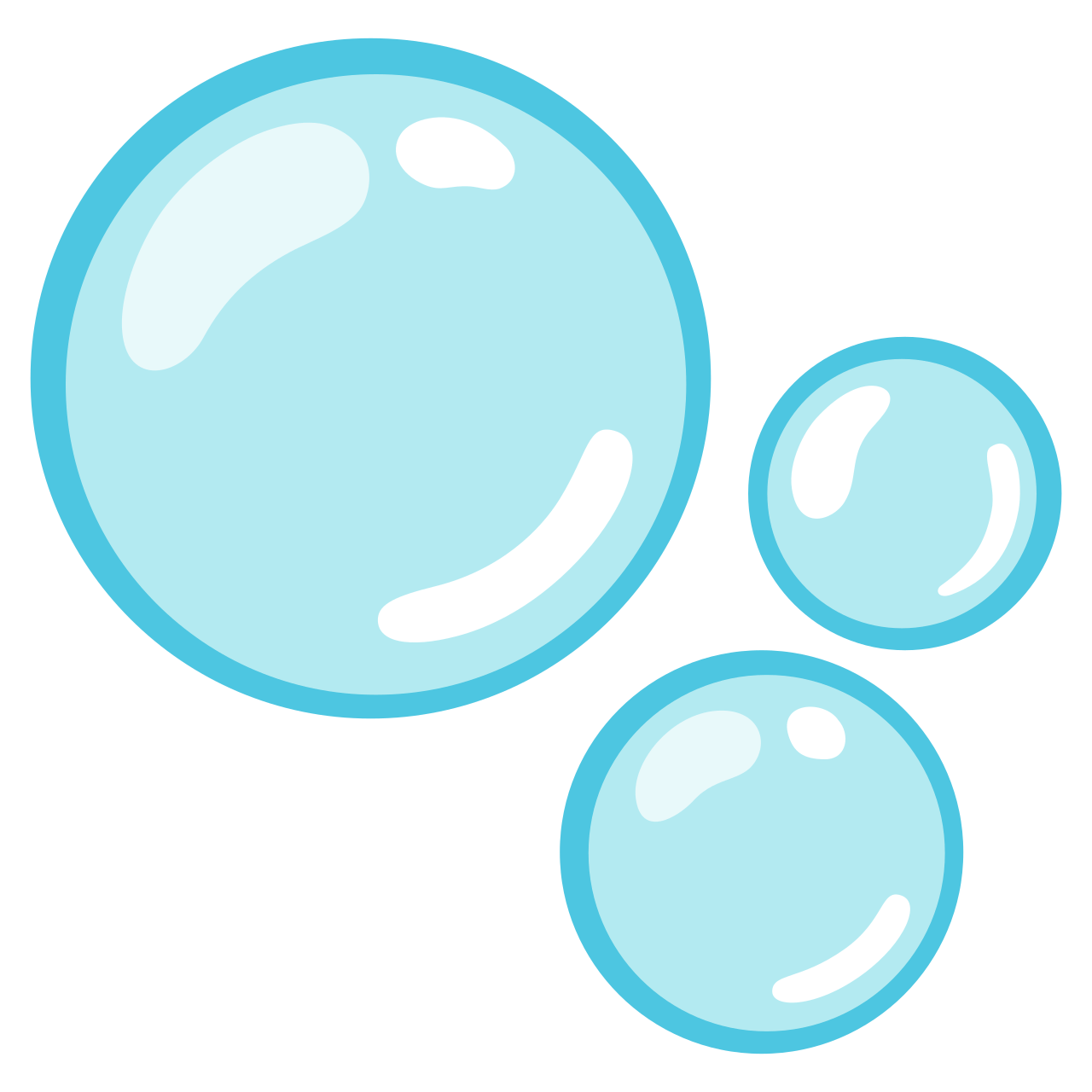


 XeroLinux
XeroLinux