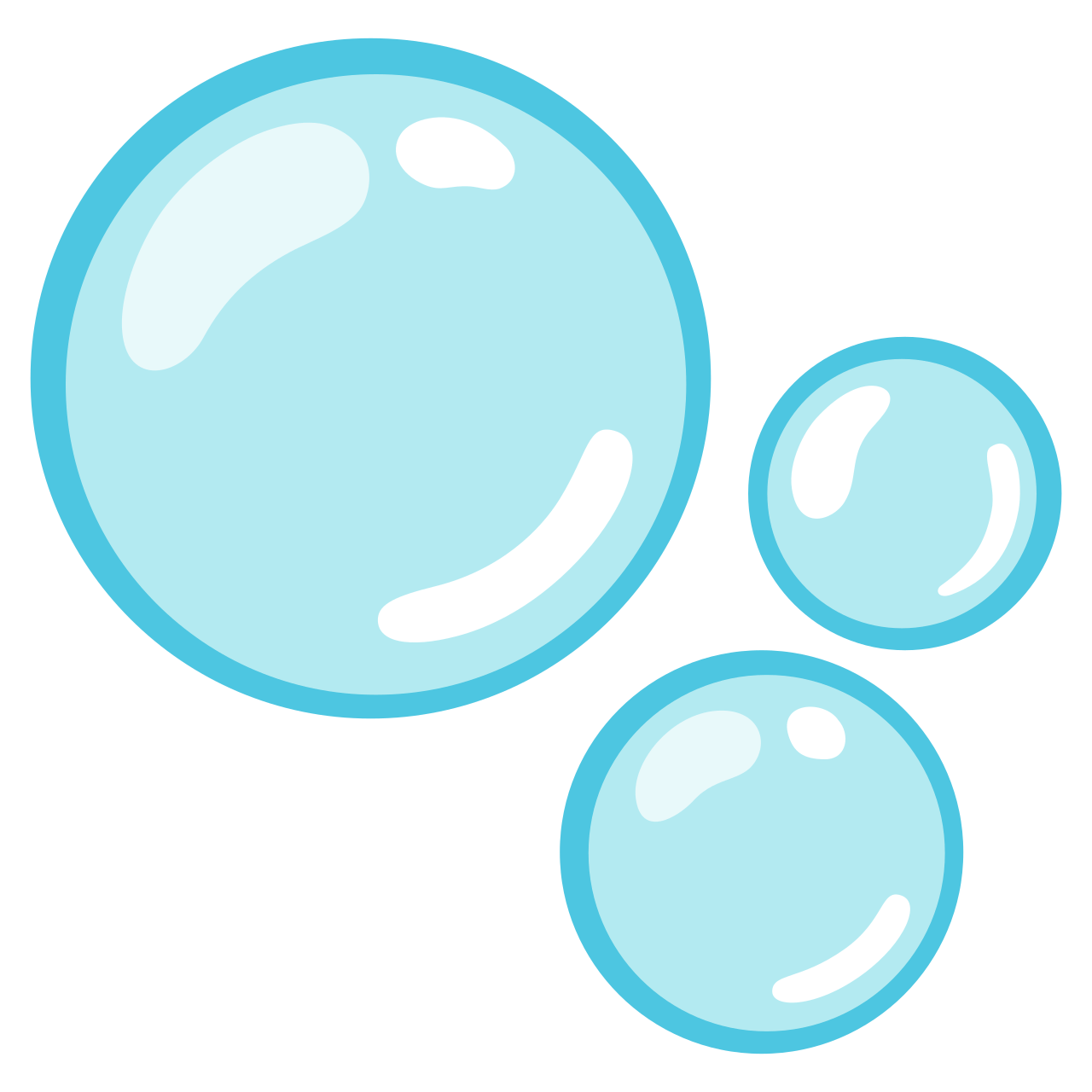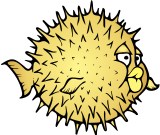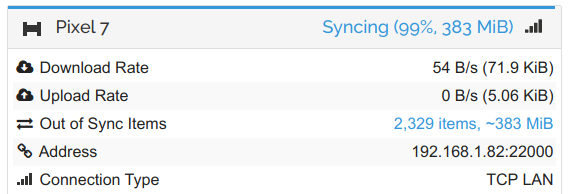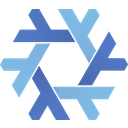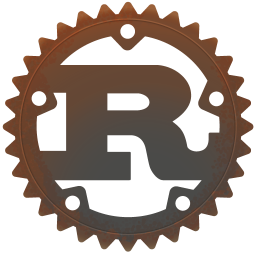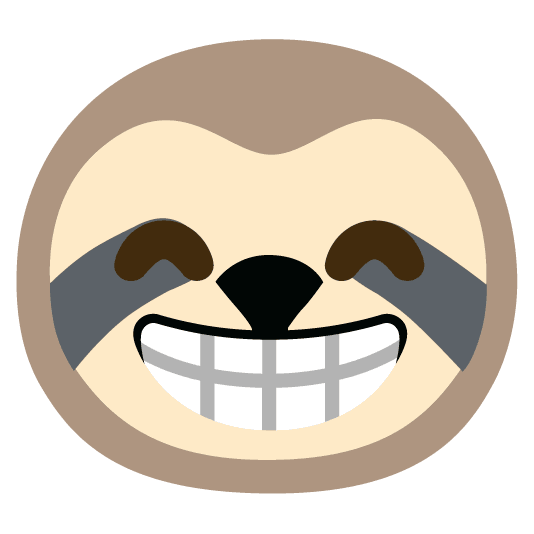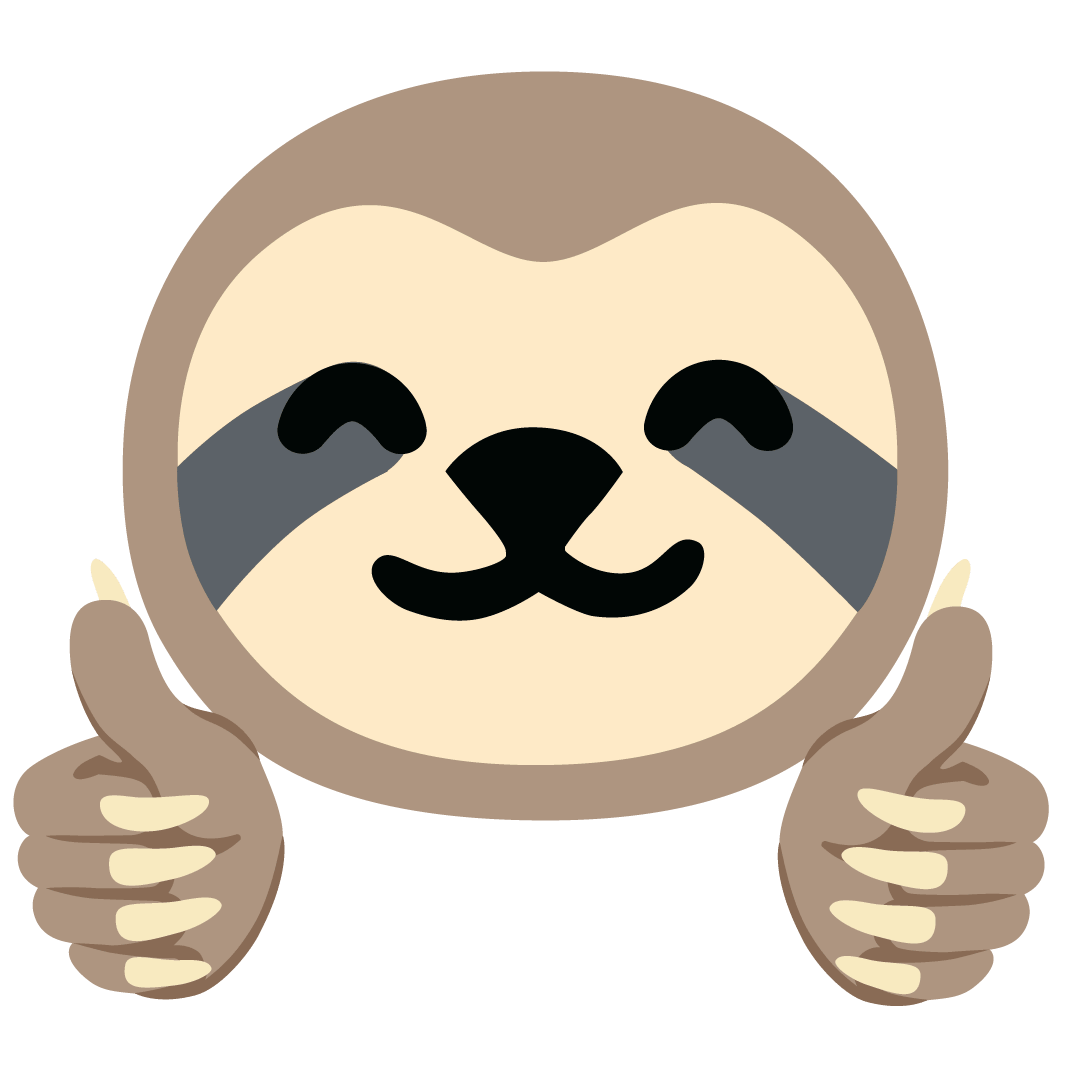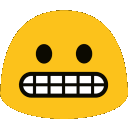Syncthing Community Forum
Syncthing-Fork slow due to Android filesystem abstraction layer
AleksiDj73
Alex
3d
Hello everyone, i have an issue which i don’t quite understand what causes this and hopefully some of you have a good solution for it.
For the past 1.5 years, i had used the Syncthing app from play store on my Samsung Galaxy A71 due to the fear of the phone stop working and have my pictures/videos backed up to my PC. Fast forward a month ago, i bought myself a Samsung Galaxy S24 Ultra 1TB and weirdly enough, i downloaded the Syncthing app from play store and it installed Syncthing Fork. Upon a google search on what fork is, apparently it’s a better version of Syncthing and the old one wasn’t being supported, and said alright.
Though, the transfer speed on my phone and PC is incredibly terrible, i mean very terrible. The old Syncthing app used to work amazing, transfering like 5GB pictures/videos in 5 minutes or so using the maximum speed that my ISP provides, and now with fork 5GB takes more than 2 hours… The progress of transferring files is very slow, and i check the transfer window to see the progress of each file, and it barely moves. There are times that Syncthing will somehow transfer 20 files at once, and get stuck for 10 mins transferring 10 50mbs pics.
Though, that slow transfer has a negative impact on battery life on my phone. Checking the battery stats on Device Care, it shows an “app” called “Media Picker” and it has used 1.6% battery in the past 45mins. 45mins being in background and the CPU. Last week, that “Media Picker” was terrible, and i remember the stats showing like 6% in 2 hours and was confused. Well to be fair that 6% was because i set up Syncthing for the first time on my new device but still, the slow transfer was still present on first day till today.
I haven’t troubleshooted this as i don’t know what causes this and therefore don’t know what settings to tweak in order to fix that.
Has anyone experienced this and found a solution for this? Or if someone knows the issue I’m having? Thank you tons!
AleksiDj73
Alex
3d
Impossible. How did my Galaxy A71 running Android 13 blazed through the transfer every single time?.
tomasz86
Contributor
3d
I think it’s because that phone originally came with Android 10 and was upgraded by Samsung to newer Android versions later. Because of that, it was still exempted from the current storage restrictions (see https://source.android.com/docs/core/storage/scoped#fuse-and-sdcardfs).
AleksiDj73
Alex
3d
So in that case what do i do? Wait 3 hours for syncthing to transfer 100mb pics and vids and in the meantime it decreases like 10% of my battery trying to transfer those?
Question, is there a way to change a setting in Syncthing to transfer 1 file at a time and not try and transfer 10 at once? Maybe that’s beneficial for both my phones battery and maybe transfer things faster?
tomasz86
Contributor
3d
So in that case what do i do? Wait 3 hours for syncthing to transfer 100mb pics and vids and in the meantime it decreases like 10% of my battery trying to transfer those?
There is nothing you can really do as a user :slightly_frowning_face:. I understand the problem very well, because I’ve got one device running Android 7. There, I can sync a folder with 7000+ files in 5 minutes. The same folder requires many hours to sync on much faster devices like Google Pixel 8 or Pixel 9 Pro.
slimhk45
3d
Google really destroyed the experience of Android users, they hate us.
One solution exists: switching to iPhone.
Otherwise, don’t you think that the new Linux Terminal app in Android 15+ can circumvent this Android limitation?
Catfriend1
Contributor
2d
Hi,
I don’t sync many thousands of files but my two phones (Android 10 & 15) perform it “fast”.
I am using static IP device config instead of Syncthing’s (default) feature Local Discovery. Local Discovery does not work on recent Android versions because the mechanism is blocked by Android internally. I suspect you ended up with global relay for the transfer on your new phone?
slimhk45
2d
Try with thousands of files within a single folder to be sure. I had the speed limitation on LAN with USB tethering.