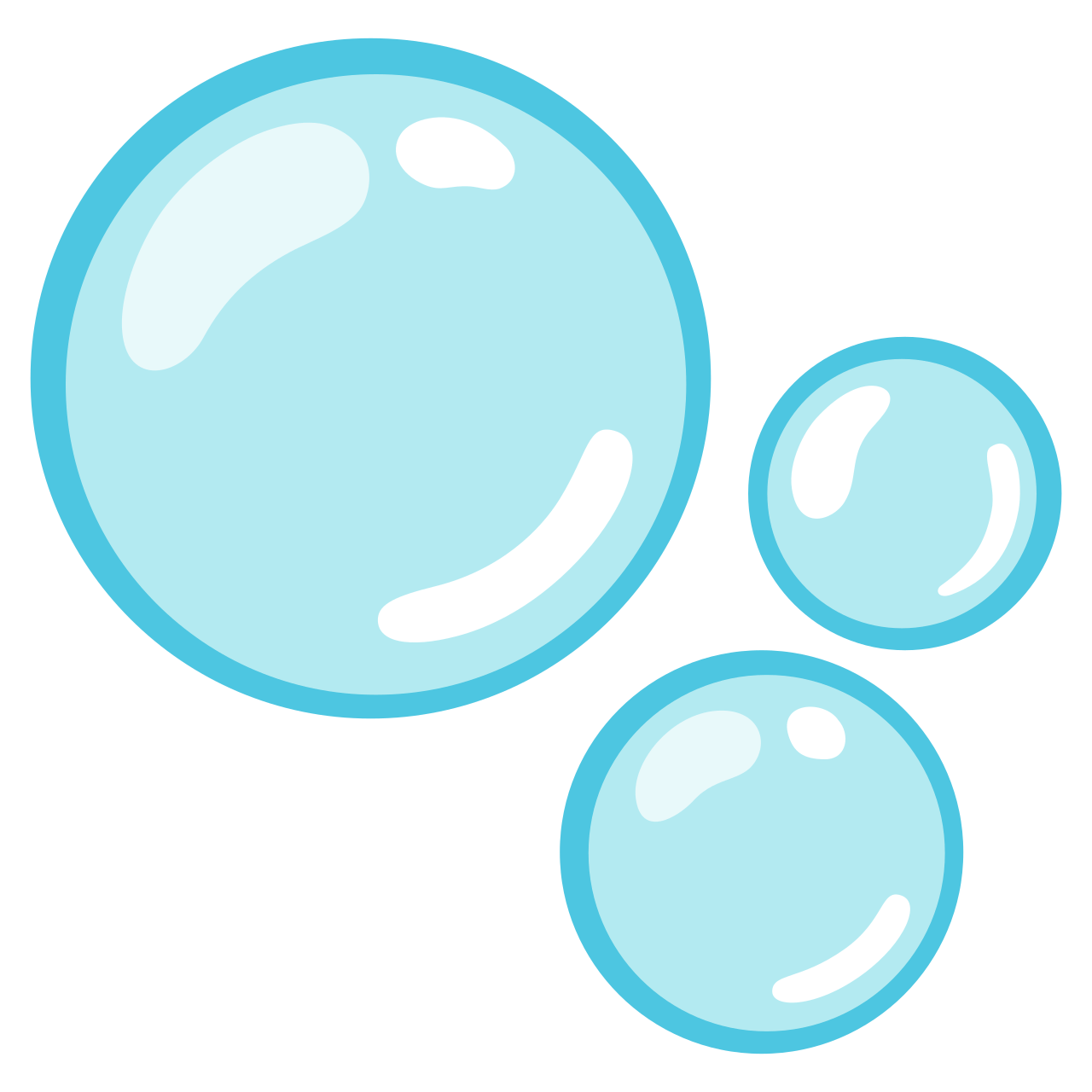HP avoids monetary damages over bricked printers in class-action settlement
Recent searches
Search options
#printers
One more CUPS question - the Print to PDF queue, which is based on an ippeveprinter created at startup, puts the queue job number at the start of the output pdf, so I get something like
1-filename.pdf
2-someotherfilename.pdf
etc.
Anyone know where I need to change that to leave the job number off?
I’m off to try more google searches (wish me luck!), but thought I’d ask here as I’ve not found anything yet.
Thanks!
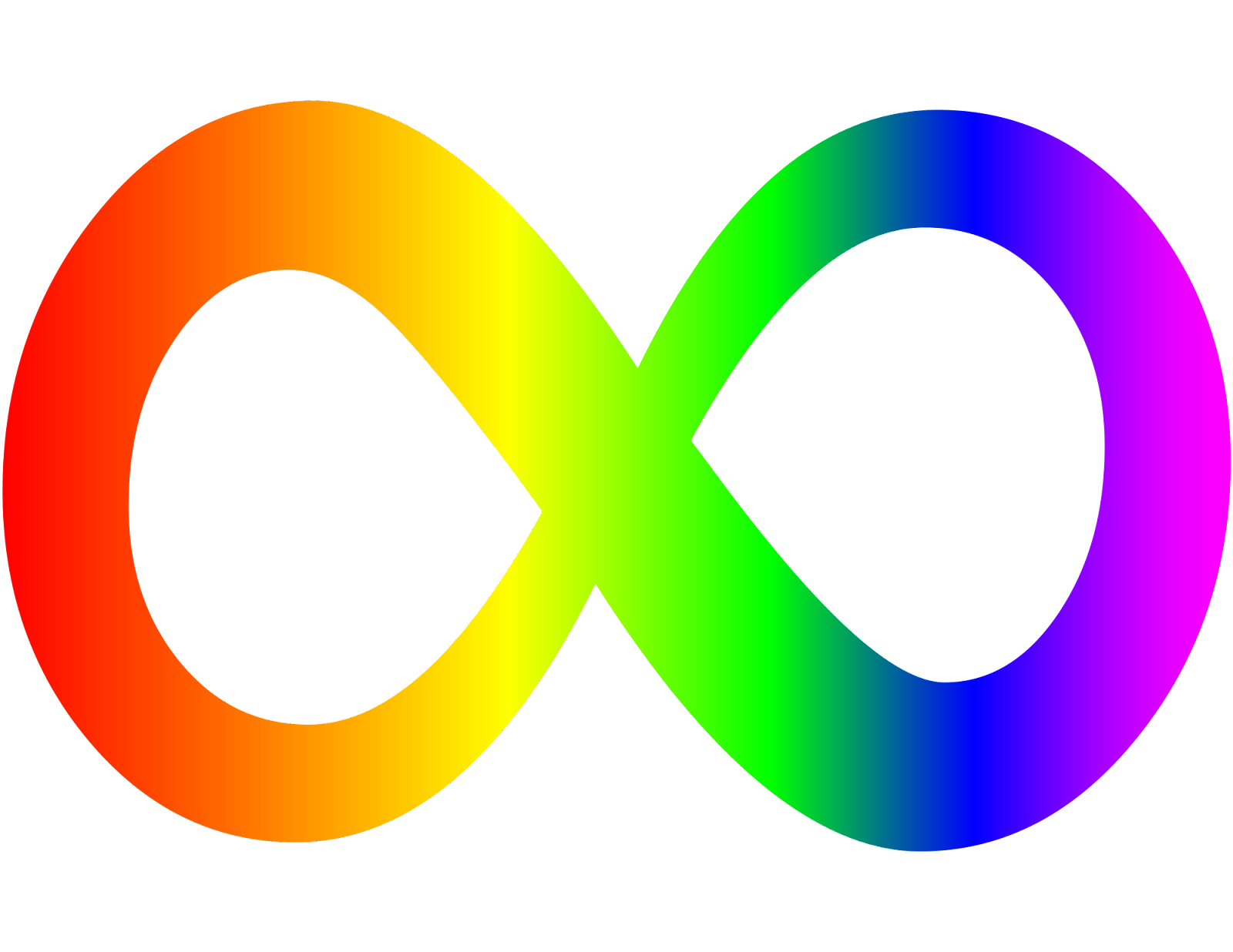
Here is a tutorial about the CUPS filtering systems and how to add your own filters:
https://en.opensuse.org/SDB:Using_Your_Own_Filters_to_Print_with_CUPS
You could add a filter which applies to each incoming PostScript job that adds the desired PostScript code.
This filter then applies to all your CUPS queues, including driverless IPP printers where CUPS automatically creates a queue on-demand.
UPDATE: I think I’ve worked out how avoid the problem.
Any CUPS experts here? I want to inject some PostScript near the start of all jobs which come through a certain queue.
The prefilter stuff I found looks like it’s for an earlier version.
It’s an ippeveprinter ”print to PDF” printer, but some jobs need an additional set of PS procedures defined which are being sent as a separate print job. Those procedures never change, so I want to just add them in at the start.
"HP, along with other printer brands, is infamous for issuing firmware updates that brick already-purchased printers that have tried to use third-party ink. In a new form of frustration, HP is now being accused of issuing a firmware update that broke customers’ laser printers—even though the devices are loaded with HP-brand toner.
The firmware update in question is version 20250209, which HP issued on March 4 for its LaserJet MFP M232-M237 models. Per HP, the update includes “security updates,” a “regulatory requirement update,” “general improvements and bug fixes,” and fixes for IPP Everywhere. Looking back to older updates’ fixes and changes, which the new update includes, doesn’t reveal anything out of the ordinary. The older updates mention things like “fixed print quality to ensure borders are not cropped for certain document types,” and “improved firmware update and cartridge rejection experiences.” But there’s no mention of changes to how the printers use or read toner.
However, users have been reporting sudden problems using HP-brand toner in their M232–M237 series printers since their devices updated to 20250209. Users on HP’s support forum say they see Error Code 11 and the hardware’s toner light flashing when trying to print. Some said they’ve cleaned the contacts and reinstalled their toner but still can't print."
Community, DIY, open hardware and software has been part of the commodity #3Dprinting world for over 20 years (#RepRap et al.). Open projects, with parts you can source yourself or via kits (e.g. #Voron).
What if—what IF!
We did the same for plain old #2Dprinting..? I’d build a 2D laser printer from a kit.
(To be fair, I found a few resources and it seems like a daunting talk: lots of moving parts, optics, etc. 3D printers almost feel simpler, they’re just robots that push out hot plastic.)
“Firmware update bricks HP printers”
(and toner/ink DRM, etc.)
Oh look! It's Monday.
ArsTechnica: HP printers stop working with HP toner due to update
Brother denies firmware blocks third-party toner and ink use - Brother denies leveraging firmware updates to prevent print... - https://www.tomshardware.com/peripherals/printers/brother-denies-firmware-blocks-third-party-toner-and-ink-use #peripherals #printers
@waldoj well, all #Printers are shit.
- Espechally #Inkjet.
Time for the #Community to #OpenSource a #Printer already.
- After all #3Dpribters do got #OpenSourced, so why nit #2D?
Brother is denying the reports of firmware upgrades blocking third-party inks; Ars Technica is skeptical of their denials.
@arstechnica https://mastodon.social/@arstechnica/114111573461925897
#Brother #printers joins the Evil Empire, blocks third-party ink with stealth updates - https://boingboing.net/2025/03/05/brother-printers-joins-the-evil-empire-blocks-third-party-ink-with-stealth-updates.html bad brother
On the Brother printer "heel turn" report:
To be real, they have been anti consumer for years now so this is nothing new.
From 2022:
https://news.ycombinator.com/item?id=31860131
cc @pluralistic
Brother accused of locking down third-party printer ink cartridges via firmware updates, removing older firmware versions from support portals - Right to repair crusader Lois Rossmann has shared a new vid... - https://www.tomshardware.com/peripherals/printers/brother-accused-of-locking-down-third-party-printer-ink-cartridges-via-firmware-updates-removing-older-firmware-versions-from-support-portals #peripherals #printers
I like this advice:
"if you're worried about security updates, or it getting messed up as a result of it, don't put the thing on the fucking internet
your printer doesn't need to be on the internet
you can put it on your local network and you can block it from ever connecting to the internet so you don't have to worry about security issues ..."
that funky musty smell finally explains itself. that’s seriously one badass CPU - an intel i960.
that’s an 8-meg simm in one of the slots. about $400-500 CAD in 1995.
on the right you can see the empty slot that accepts a 3.5” IDE HDD
this machine had about as much raw power as my IBM PS/1 486 of the same year
two summers ago i rescued an hp laserjet 4V from an acreage barn.
the 4V is the hulking, supermax cousin of the 4M which many of you probably used in schools and offices decades ago
this printer handles up to 30.5cm / 12-inch wide paper, which - for the first time in my life - i need to use in order to print out a cribbage board carpentry template for my mom.
this is the first time the printer has been turned on in 20+ years. the "warming up" smell is reminiscent of high school macintosh labs and principal's offices.
today i finally learned where that office space joke came from.
@Br3nda
@osiris
@jwcph
@bananabob
In this bit by fine Irish comedian Jarlath Regan —about working in a home office — he REALLY puts the boot in to printers. Without even getting to their blatantly bucksucking, corrupt business model ...
Made a #blog post on how I got my #Brother mobile scanner working on #Slackware:
Are there good alternatives to HP printers that aren’t gonna make me tear my hair out?
I’m pretty sure the HP app is either purposefully invalidating my session when I try to cancel my subscription to ink.
Then their AI agent refuses to cancel it or just tells me to try the thing I am already trying. #printers