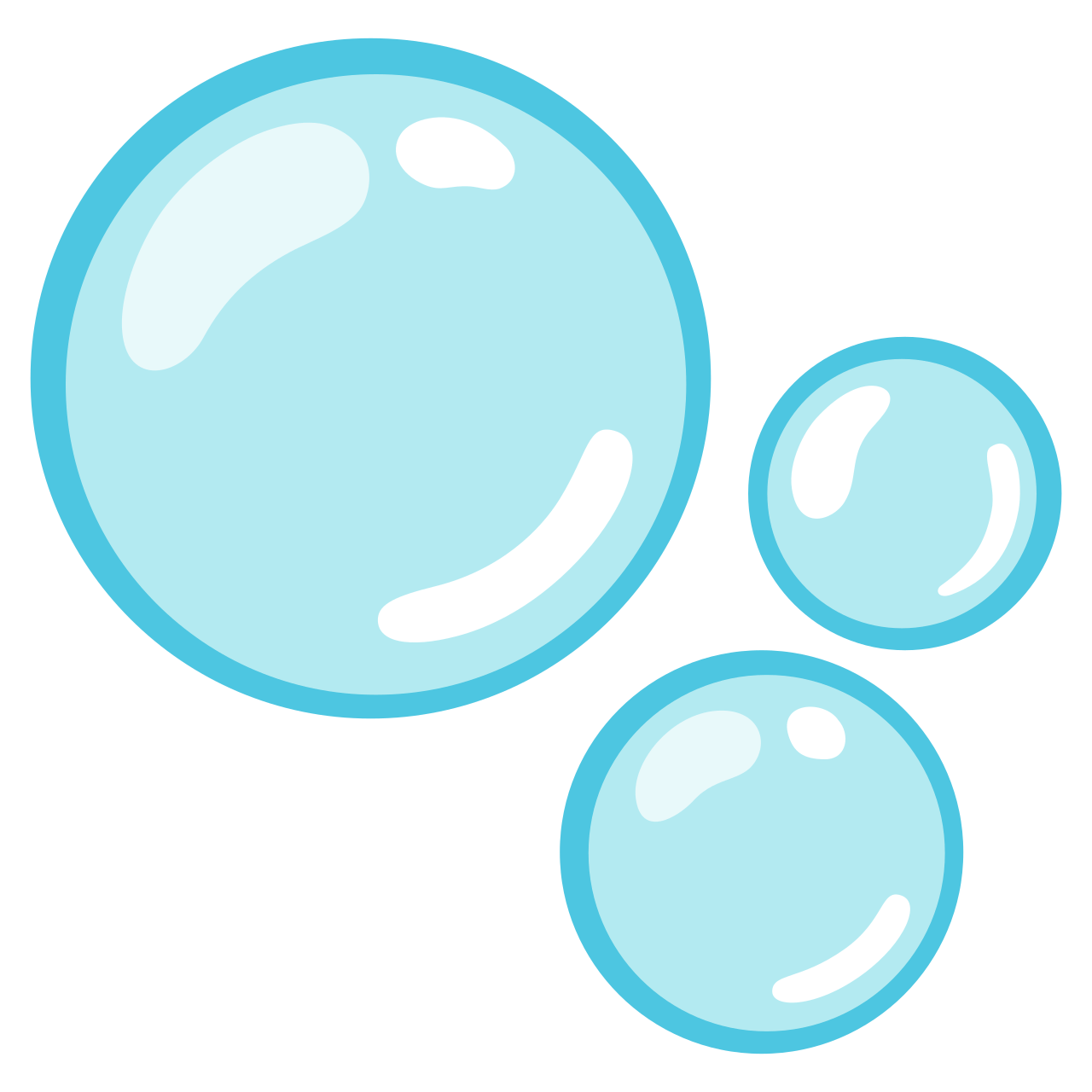Till Kamppeter<p><span class="h-card" translate="no"><a href="https://polymaths.social/@rl_dane" class="u-url mention" rel="nofollow noopener noreferrer" target="_blank">@<span>rl_dane</span></a></span> <span class="h-card" translate="no"><a href="https://tldr.nettime.org/@tante" class="u-url mention" rel="nofollow noopener noreferrer" target="_blank">@<span>tante</span></a></span> I hope you do not want to tell with this message that printing does not work for you ...</p><p><a href="https://ubuntu.social/tags/OpenPrinting" class="mention hashtag" rel="nofollow noopener noreferrer" target="_blank">#<span>OpenPrinting</span></a></p>
Recent searches
No recent searches
Search options
Only available when logged in.
bolha.us is one of the many independent Mastodon servers you can use to participate in the fediverse.

We're a Brazilian IT Community. We love IT/DevOps/Cloud, but we also love to talk about life, the universe, and more. | Nós somos uma comunidade de TI Brasileira, gostamos de Dev/DevOps/Cloud e mais!
Administered by:
Server stats:
253active users
bolha.us: About · Profiles directory · Privacy policy
Mastodon: About · Get the app · Keyboard shortcuts · View source code · v4.3.7
#openprinting
0 posts · 0 participants · 0 posts today
Till Kamppeter<p><span class="h-card" translate="no"><a href="https://social.europlus.zone/@europlus" class="u-url mention" rel="nofollow noopener noreferrer" target="_blank">@<span>europlus</span></a></span> </p><p>Here is a tutorial about the CUPS filtering systems and how to add your own filters:</p><p><a href="https://en.opensuse.org/SDB:Using_Your_Own_Filters_to_Print_with_CUPS" rel="nofollow noopener noreferrer" translate="no" target="_blank"><span class="invisible">https://</span><span class="ellipsis">en.opensuse.org/SDB:Using_Your</span><span class="invisible">_Own_Filters_to_Print_with_CUPS</span></a></p><p>You could add a filter which applies to each incoming PostScript job that adds the desired PostScript code.</p><p>This filter then applies to all your CUPS queues, including driverless IPP printers where CUPS automatically creates a queue on-demand.</p><p><a href="https://ubuntu.social/tags/OpenPrinting" class="mention hashtag" rel="nofollow noopener noreferrer" target="_blank">#<span>OpenPrinting</span></a> <a href="https://ubuntu.social/tags/CUPS" class="mention hashtag" rel="nofollow noopener noreferrer" target="_blank">#<span>CUPS</span></a> <a href="https://ubuntu.social/tags/Printers" class="mention hashtag" rel="nofollow noopener noreferrer" target="_blank">#<span>Printers</span></a></p>
Till Kamppeter<p>Hi, anybody here is experienced in Rust (perhaps even also in creating bindings for a C library/API) and would like to mentor a GSoC contributor for OpenPrinting? The contributor will work a total of 3 months full-time (or 350 hours) in the time from May to November this year on the project and they will get a stipend from Google.</p><p>Only additional requirements are a minimum age of 18 and not to want to participate as GSoC contributor this year or in any later year.</p><p><a href="https://ubuntu.social/tags/OpenPrinting" class="mention hashtag" rel="nofollow noopener noreferrer" target="_blank">#<span>OpenPrinting</span></a> <a href="https://ubuntu.social/tags/Rust" class="mention hashtag" rel="nofollow noopener noreferrer" target="_blank">#<span>Rust</span></a> <a href="https://ubuntu.social/tags/CUPS" class="mention hashtag" rel="nofollow noopener noreferrer" target="_blank">#<span>CUPS</span></a></p>
Till Kamppeter<p><span class="h-card" translate="no"><a href="https://todon.eu/@ljrk" class="u-url mention" rel="nofollow noopener noreferrer" target="_blank">@<span>ljrk</span></a></span> <span class="h-card" translate="no"><a href="https://fosstodon.org/@frameworkcomputer" class="u-url mention" rel="nofollow noopener noreferrer" target="_blank">@<span>frameworkcomputer</span></a></span> Yes, the raspi is the firewall, it is a mini print server running CUPS and sharing the printer ...</p><p>If you take a very small SBC you could even put it inside the printer and so prevent that it is taken out of the chain in an office or school printer.</p><p>The printer's vulnerabilities do not matter any more as it is not on the network, and the raspi's are taken care of by your distro provider.</p><p>And the most severe vulnerability of the printer is fixed ...</p><p><a href="https://ubuntu.social/tags/OpenPrinting" class="mention hashtag" rel="nofollow noopener noreferrer" target="_blank">#<span>OpenPrinting</span></a></p>
Till Kamppeter<p><span class="h-card" translate="no"><a href="https://todon.eu/@ljrk" class="u-url mention" rel="nofollow noopener noreferrer" target="_blank">@<span>ljrk</span></a></span> Much better than a <a href="https://ubuntu.social/tags/CUPS" class="mention hashtag" rel="nofollow noopener noreferrer" target="_blank">#<span>CUPS</span></a>-based IPP firewall is if we from <a href="https://ubuntu.social/tags/OpenPrinting" class="mention hashtag" rel="nofollow noopener noreferrer" target="_blank">#<span>OpenPrinting</span></a> collaborate with <span class="h-card" translate="no"><a href="https://fosstodon.org/@frameworkcomputer" class="u-url mention" rel="nofollow noopener noreferrer" target="_blank">@<span>frameworkcomputer</span></a></span> to make the repairable, upgradebale, and sustainable printer.</p><p>For the time being, connect your <a href="https://ubuntu.social/tags/printer" class="mention hashtag" rel="nofollow noopener noreferrer" target="_blank">#<span>printer</span></a> via USB.</p><p>In case of a modern, driverless printer if you use <a href="https://ubuntu.social/tags/Linux" class="mention hashtag" rel="nofollow noopener noreferrer" target="_blank">#<span>Linux</span></a>, go to http://localhost:60000/ to access the printer's web admin interface and turn off Wi-Fi in it. </p><p>Disconnect any Ethernet cable from it and you are protected against manufacturer-conducted DoS attacks,</p>
Till Kamppeter<p><span class="h-card" translate="no"><a href="https://fosstodon.org/@frameworkcomputer" class="u-url mention" rel="nofollow noopener noreferrer" target="_blank">@<span>frameworkcomputer</span></a></span> <span class="h-card" translate="no"><a href="https://fosstodon.org/@zygoon" class="u-url mention" rel="nofollow noopener noreferrer" target="_blank">@<span>zygoon</span></a></span> More news of the <a href="https://ubuntu.social/tags/DeepComputing" class="mention hashtag" rel="nofollow noopener noreferrer" target="_blank">#<span>DeepComputing</span></a> <a href="https://ubuntu.social/tags/Ubuntu" class="mention hashtag" rel="nofollow noopener noreferrer" target="_blank">#<span>Ubuntu</span></a> 24.04 v1.1 update:</p><p>- First-time wizard to set up user<br>- Auto-extension of main partition and file system ("/") to SD card's capacity<br>- "apt dist-upgrade" works<br>- Quick timeout of GRUB menu</p><p>=> System is much more solid and usable now! Thanks, Yuning!</p><p>But one thing got worse:<br><a href="https://ubuntu.social/tags/CUPS" class="mention hashtag" rel="nofollow noopener noreferrer" target="_blank">#<span>CUPS</span></a> is not installed by default any more (do "sudo apt install cups").</p><p><a href="https://github.com/DC-DeepComputing/Framework/issues" rel="nofollow noopener noreferrer" translate="no" target="_blank"><span class="invisible">https://</span><span class="ellipsis">github.com/DC-DeepComputing/Fr</span><span class="invisible">amework/issues</span></a></p><p>2/2</p><p><a href="https://ubuntu.social/tags/OpenPrinting" class="mention hashtag" rel="nofollow noopener noreferrer" target="_blank">#<span>OpenPrinting</span></a></p>
Till Kamppeter<p><span class="h-card" translate="no"><a href="https://fosstodon.org/@frameworkcomputer" class="u-url mention" rel="nofollow noopener noreferrer" target="_blank">@<span>frameworkcomputer</span></a></span> <span class="h-card" translate="no"><a href="https://fosstodon.org/@zygoon" class="u-url mention" rel="nofollow noopener noreferrer" target="_blank">@<span>zygoon</span></a></span> <a href="https://ubuntu.social/tags/DeepComputing" class="mention hashtag" rel="nofollow noopener noreferrer" target="_blank">#<span>DeepComputing</span></a> has published an update of the <a href="https://ubuntu.social/tags/Ubuntu" class="mention hashtag" rel="nofollow noopener noreferrer" target="_blank">#<span>Ubuntu</span></a> 24.04 image (vers. 1.1)!</p><p>It fixes most of my complaints, and of Zyga, too:<br>- <a href="https://ubuntu.social/tags/Snap" class="mention hashtag" rel="nofollow noopener noreferrer" target="_blank">#<span>Snap</span></a> works now! Kernels supports squashfs, I could install snapd, snapcraft and rockcraft, but did not find any app Snap for <a href="https://ubuntu.social/tags/RISC_V" class="mention hashtag" rel="nofollow noopener noreferrer" target="_blank">#<span>RISC_V</span></a>. Seems I have to start with the <a href="https://ubuntu.social/tags/OpenPrinting" class="mention hashtag" rel="nofollow noopener noreferrer" target="_blank">#<span>OpenPrinting</span></a> Snaps ...<br>- There are 2 Browsers, <a href="https://ubuntu.social/tags/Firefox" class="mention hashtag" rel="nofollow noopener noreferrer" target="_blank">#<span>Firefox</span></a>, and <a href="https://ubuntu.social/tags/Chromium" class="mention hashtag" rel="nofollow noopener noreferrer" target="_blank">#<span>Chromium</span></a> on it, DEB packages<br>- Standard Ubuntu GNOME layout, launcher on the left</p><p><a href="https://github.com/DC-DeepComputing/fml13v01/releases/tag/V1.1" rel="nofollow noopener noreferrer" translate="no" target="_blank"><span class="invisible">https://</span><span class="ellipsis">github.com/DC-DeepComputing/fm</span><span class="invisible">l13v01/releases/tag/V1.1</span></a></p><p>1/2</p>
Till Kamppeter<p><span class="h-card" translate="no"><a href="https://fosstodon.org/@zygoon" class="u-url mention" rel="nofollow noopener noreferrer" target="_blank">@<span>zygoon</span></a></span> <span class="h-card" translate="no"><a href="https://fosstodon.org/@frameworkcomputer" class="u-url mention" rel="nofollow noopener noreferrer" target="_blank">@<span>frameworkcomputer</span></a></span> And now I got it actually working! Had to buy an <a href="https://ubuntu.social/tags/iFixit" class="mention hashtag" rel="nofollow noopener noreferrer" target="_blank">#<span>iFixit</span></a> toolkit as no Framework screwdriver was supplied and have also bought a 256GB micro-SDXC card to replace the supplied 64GB one.</p><p>But 64GB is actually sufficient, only the supplied setup had only a 16GB root partition with an 8GB-sized file system in it.</p><p>So what one has to do is to extend the partition and the filesystem (use resize2fs) to the card's capacity.</p><p>Printing works perfectly!</p><p><a href="https://ubuntu.social/tags/OpenPrinting" class="mention hashtag" rel="nofollow noopener noreferrer" target="_blank">#<span>OpenPrinting</span></a> <a href="https://ubuntu.social/tags/Ubuntu" class="mention hashtag" rel="nofollow noopener noreferrer" target="_blank">#<span>Ubuntu</span></a></p>
Till Kamppeter<p><span class="h-card" translate="no"><a href="https://fosstodon.org/@zygoon" class="u-url mention" rel="nofollow noopener noreferrer" target="_blank">@<span>zygoon</span></a></span> <span class="h-card" translate="no"><a href="https://fosstodon.org/@frameworkcomputer" class="u-url mention" rel="nofollow noopener noreferrer" target="_blank">@<span>frameworkcomputer</span></a></span> Zyga, did you get your <a href="https://ubuntu.social/tags/RISC_V" class="mention hashtag" rel="nofollow noopener noreferrer" target="_blank">#<span>RISC_V</span></a> board on <a href="https://ubuntu.social/tags/FOSDEM" class="mention hashtag" rel="nofollow noopener noreferrer" target="_blank">#<span>FOSDEM</span></a>, on the <a href="https://ubuntu.social/tags/DeepComputing" class="mention hashtag" rel="nofollow noopener noreferrer" target="_blank">#<span>DeepComputing</span></a> booth?</p><p>Yuning Liang, founder of <a href="https://ubuntu.social/tags/DeepComputing" class="mention hashtag" rel="nofollow noopener noreferrer" target="_blank">#<span>DeepComputing</span></a>, has given me one on FOSDEM, as a donation for <a href="https://ubuntu.social/tags/OpenPrinting" class="mention hashtag" rel="nofollow noopener noreferrer" target="_blank">#<span>OpenPrinting</span></a> to test the printing stack on RISC-V. I got it in the case for standalone use.</p>
Till Kamppeter<p>At OpenPrinting we are full steam in the preparations for the Google Summer of Code 2025!</p><p>Many enthusiastic contributor candidates are already chatting with us, watching our videos, reading our introductions, studying our code, doing onboarding exercises ...</p><p>And what about you? We have listed 15 exciting project ideas, or you bring your own.</p><p>Introduction to read and to what, and the project ideas are here:</p><p><a href="https://wiki.linuxfoundation.org/gsoc/google-summer-code-2025-openprinting-projects" rel="nofollow noopener noreferrer" translate="no" target="_blank"><span class="invisible">https://</span><span class="ellipsis">wiki.linuxfoundation.org/gsoc/</span><span class="invisible">google-summer-code-2025-openprinting-projects</span></a></p><p><a href="https://ubuntu.social/tags/OpenPrinting" class="mention hashtag" rel="nofollow noopener noreferrer" target="_blank">#<span>OpenPrinting</span></a> <a href="https://ubuntu.social/tags/GSoC" class="mention hashtag" rel="nofollow noopener noreferrer" target="_blank">#<span>GSoC</span></a> <a href="https://ubuntu.social/tags/CUPS" class="mention hashtag" rel="nofollow noopener noreferrer" target="_blank">#<span>CUPS</span></a> <a href="https://ubuntu.social/tags/OSSfuzz" class="mention hashtag" rel="nofollow noopener noreferrer" target="_blank">#<span>OSSfuzz</span></a> <a href="https://ubuntu.social/tags/KDE" class="mention hashtag" rel="nofollow noopener noreferrer" target="_blank">#<span>KDE</span></a> <a href="https://ubuntu.social/tags/GNOME" class="mention hashtag" rel="nofollow noopener noreferrer" target="_blank">#<span>GNOME</span></a></p>
Till Kamppeter<p>2/2</p><p>... or it just has a severe bug.</p><p>Many people are complaining, see here on The Register:</p><p><a href="https://www.theregister.com/2025/01/02/scanner_canon_windows_update/" rel="nofollow noopener noreferrer" translate="no" target="_blank"><span class="invisible">https://www.</span><span class="ellipsis">theregister.com/2025/01/02/sca</span><span class="invisible">nner_canon_windows_update/</span></a></p><p>Or see this thread on Microsoft's community forum (recent comments):</p><p><a href="https://techcommunity.microsoft.com/blog/MicrosoftSecurityandCompliance/a-new-modern-and-secure-print-experience-from-windows/4002645" rel="nofollow noopener noreferrer" translate="no" target="_blank"><span class="invisible">https://</span><span class="ellipsis">techcommunity.microsoft.com/bl</span><span class="invisible">og/MicrosoftSecurityandCompliance/a-new-modern-and-secure-print-experience-from-windows/4002645</span></a></p><p>That is insane.</p><p>Workaround/Fix: Switch to <a href="https://ubuntu.social/tags/Linux" class="mention hashtag" rel="nofollow noopener noreferrer" target="_blank">#<span>Linux</span></a>, or at least use <a href="https://ubuntu.social/tags/SANE" class="mention hashtag" rel="nofollow noopener noreferrer" target="_blank">#<span>SANE</span></a> under <a href="https://ubuntu.social/tags/WSL" class="mention hashtag" rel="nofollow noopener noreferrer" target="_blank">#<span>WSL</span></a> (NOTE: Command line use required). Or wipe machine and install <a href="https://ubuntu.social/tags/Windows10" class="mention hashtag" rel="nofollow noopener noreferrer" target="_blank">#<span>Windows10</span></a>. </p><p><a href="https://ubuntu.social/tags/OpenPrinting" class="mention hashtag" rel="nofollow noopener noreferrer" target="_blank">#<span>OpenPrinting</span></a> <a href="https://ubuntu.social/tags/Windows" class="mention hashtag" rel="nofollow noopener noreferrer" target="_blank">#<span>Windows</span></a> <a href="https://ubuntu.social/tags/Windows11" class="mention hashtag" rel="nofollow noopener noreferrer" target="_blank">#<span>Windows11</span></a></p>
Till Kamppeter<p>1/2</p><p>Modern printers and especially multi-function devices are driverless (no device-model specific software or information needed), for both the printer and the scanner part. Printing works via IPP and scanning via eSCL or WSD.</p><p>On Linux this works very well and people appreciate it.</p><p><a href="https://ubuntu.social/tags/Windows" class="mention hashtag" rel="nofollow noopener noreferrer" target="_blank">#<span>Windows</span></a> has switched over to Windows Protected Print now, in its <a href="https://ubuntu.social/tags/Windows11" class="mention hashtag" rel="nofollow noopener noreferrer" target="_blank">#<span>Windows11</span></a> 24H2 release. No printer drivers supported any more, only driverless.</p><p>But it seems that scanning got forgotten ...</p><p><a href="https://ubuntu.social/tags/OpenPrinting" class="mention hashtag" rel="nofollow noopener noreferrer" target="_blank">#<span>OpenPrinting</span></a></p>
Till Kamppeter<p><span class="h-card" translate="no"><a href="https://fosstodon.org/@Anachron" class="u-url mention" rel="nofollow noopener noreferrer" target="_blank">@<span>Anachron</span></a></span> <span class="h-card" translate="no"><a href="https://fosstodon.org/@frameworkcomputer" class="u-url mention" rel="nofollow noopener noreferrer" target="_blank">@<span>frameworkcomputer</span></a></span> <span class="h-card" translate="no"><a href="https://tiggi.es/@DeltaWye" class="u-url mention" rel="nofollow noopener noreferrer" target="_blank">@<span>DeltaWye</span></a></span> <span class="h-card" translate="no"><a href="https://mastodon.social/@SenorGeorgie" class="u-url mention" rel="nofollow noopener noreferrer" target="_blank">@<span>SenorGeorgie</span></a></span> <span class="h-card" translate="no"><a href="https://todon.eu/@ljrk" class="u-url mention" rel="nofollow noopener noreferrer" target="_blank">@<span>ljrk</span></a></span> Anachron, you will not need to package any drivers. All modern printers are <a href="https://ubuntu.social/tags/driverless" class="mention hashtag" rel="nofollow noopener noreferrer" target="_blank">#<span>driverless</span></a> <a href="https://ubuntu.social/tags/IPP" class="mention hashtag" rel="nofollow noopener noreferrer" target="_blank">#<span>IPP</span></a> printers and using <a href="https://ubuntu.social/tags/Linux" class="mention hashtag" rel="nofollow noopener noreferrer" target="_blank">#<span>Linux</span></a> and <a href="https://ubuntu.social/tags/PAPPL" class="mention hashtag" rel="nofollow noopener noreferrer" target="_blank">#<span>PAPPL</span></a> for the firmware, the printer will also be driverless.</p><p>If you package the standard printing stack of OpenPrinting: <a href="https://ubuntu.social/tags/CUPS" class="mention hashtag" rel="nofollow noopener noreferrer" target="_blank">#<span>CUPS</span></a>, <a href="https://ubuntu.social/tags/cups" class="mention hashtag" rel="nofollow noopener noreferrer" target="_blank">#<span>cups</span></a>-filters, <a href="https://ubuntu.social/tags/Ghostscript" class="mention hashtag" rel="nofollow noopener noreferrer" target="_blank">#<span>Ghostscript</span></a>, ... Void Linux will be good for all modern printers.</p><p><a href="https://ubuntu.social/tags/OpenPrinting" class="mention hashtag" rel="nofollow noopener noreferrer" target="_blank">#<span>OpenPrinting</span></a></p>
Till Kamppeter<p><span class="h-card" translate="no"><a href="https://fosstodon.org/@frameworkcomputer" class="u-url mention" rel="nofollow noopener noreferrer" target="_blank">@<span>frameworkcomputer</span></a></span> I have seen 3 votes (<span class="h-card" translate="no"><a href="https://fosstodon.org/@Anachron" class="u-url mention" rel="nofollow noopener noreferrer" target="_blank">@<span>Anachron</span></a></span>, <span class="h-card" translate="no"><a href="https://tiggi.es/@DeltaWye" class="u-url mention" rel="nofollow noopener noreferrer" target="_blank">@<span>DeltaWye</span></a></span>, <span class="h-card" translate="no"><a href="https://mastodon.social/@SenorGeorgie" class="u-url mention" rel="nofollow noopener noreferrer" target="_blank">@<span>SenorGeorgie</span></a></span>) and 1 mention (<span class="h-card" translate="no"><a href="https://todon.eu/@ljrk" class="u-url mention" rel="nofollow noopener noreferrer" target="_blank">@<span>ljrk</span></a></span>) of a PRINTER.</p><p>I am also voting for a Framework printer.</p><p>I had suggested it already (exactly) a year ago:</p><p><a href="https://community.frame.work/t/42863" rel="nofollow noopener noreferrer" translate="no" target="_blank"><span class="invisible">https://</span><span class="">community.frame.work/t/42863</span><span class="invisible"></span></a></p><p>And it gained already many votes in an earlier thread:</p><p><a href="https://fosstodon.org/@frameworkcomputer/113482730489446307" rel="nofollow noopener noreferrer" translate="no" target="_blank"><span class="invisible">https://</span><span class="ellipsis">fosstodon.org/@frameworkcomput</span><span class="invisible">er/113482730489446307</span></a></p><p>We from OpenPrinting would also help with the firmware based on <a href="https://ubuntu.social/tags/Linux" class="mention hashtag" rel="nofollow noopener noreferrer" target="_blank">#<span>Linux</span></a> and <a href="https://ubuntu.social/tags/PAPPL" class="mention hashtag" rel="nofollow noopener noreferrer" target="_blank">#<span>PAPPL</span></a>.</p><p><a href="https://ubuntu.social/tags/OpenPrinting" class="mention hashtag" rel="nofollow noopener noreferrer" target="_blank">#<span>OpenPrinting</span></a></p>
Till Kamppeter<p><span class="h-card" translate="no"><a href="https://tech.lgbt/@nina_kali_nina" class="u-url mention" rel="nofollow noopener noreferrer" target="_blank">@<span>nina_kali_nina</span></a></span> The first time that one had a centralized print environment which the apps were sharing, set up your printer once and use it from many apps ... 11 years before Michael Sweet and me entered the stage ...</p><p><a href="https://ubuntu.social/tags/OpenPrinting" class="mention hashtag" rel="nofollow noopener noreferrer" target="_blank">#<span>OpenPrinting</span></a></p>
ExploreLive feeds
Mastodon is the best way to keep up with what's happening.
Follow anyone across the fediverse and see it all in chronological order. No algorithms, ads, or clickbait in sight.
Create accountLoginDrag & drop to upload