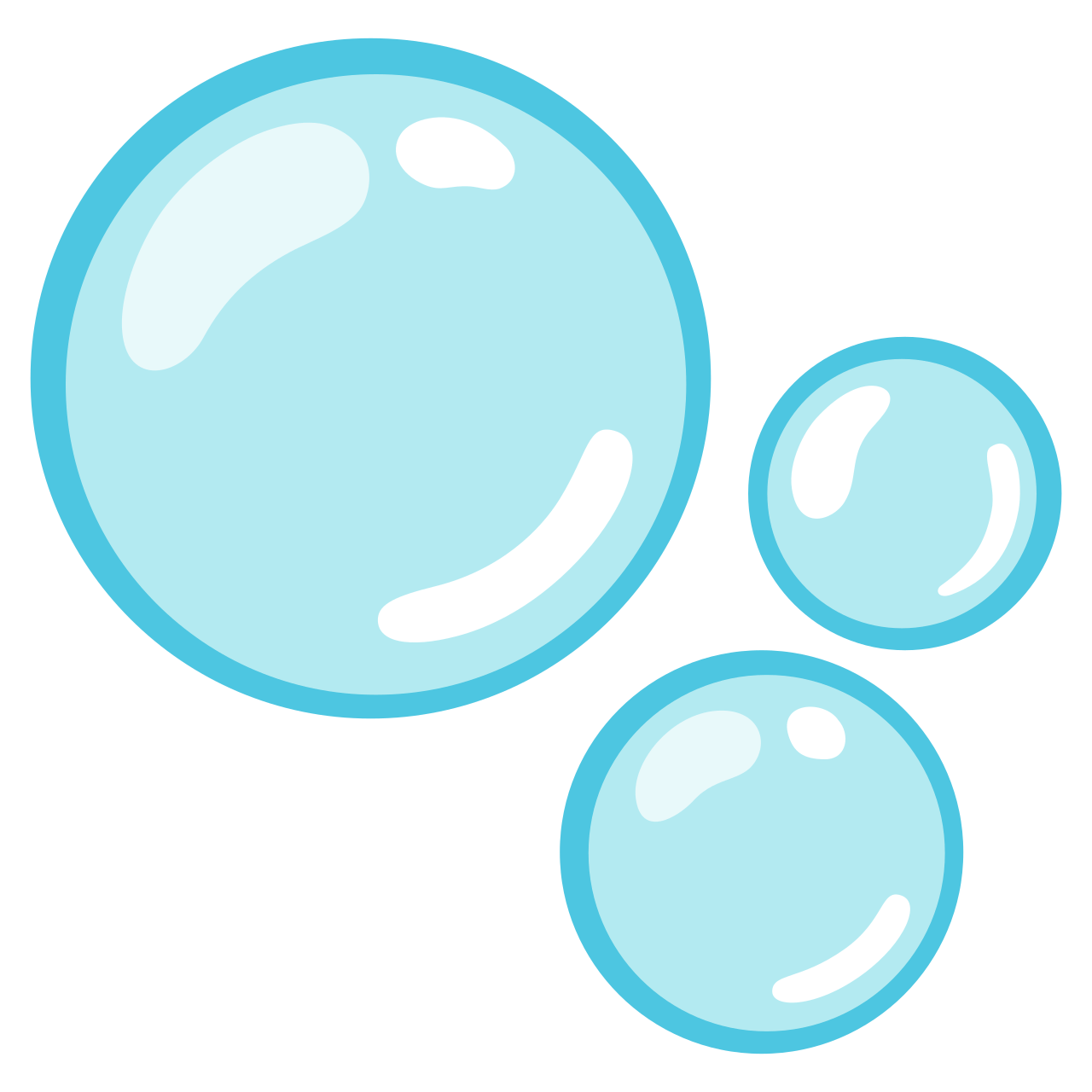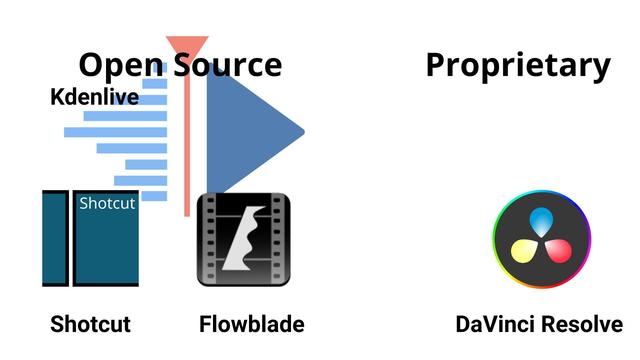Recent searches
Search options
#kdenlive
@TempermentalAnomaly @mao To make it a fair comparison, we should be comparing Kdenlive to open source software like Shotcut or Flowblade, not proprietary software like DaVinci Resolve.
To the Linux users in the Fediverse:
Which camera manufacturer do you have the best experience with in terms of Linux compatibility?
¿Con qué fabricante de cámaras tienes la mejor experiencia en cuanto a compatibilidad con Linux?
Avec quel fabricant d'appareils photo avez-vous eu la meilleure expérience en ce qui concerne la compatibilité Linux?
MTS files are a common container format for high-definition video, often used by HD camcorders, and can be played with various media players like VLC, or converted to other formats like MP4 using Handbrake or FFmpeg. Video editors like Kdenlive, Flowblade and Shortcut also support editing MTS files.
In Kdenlive, "zones" refers to a specific regions of a clip that can be used for editing or rendering.
The beginning of a zone is set by pressing the "I" key (in-point), and the end of a zone is set by pressing the "O" key (out-point).
You can also use the "Monitor → Set Zone In" and "Monitor → Set Zone Out" in the menu options.
"Shift-I" inserts the zone into the project bin.
question on kdenlive:
how do i add an image sequence?
here is what i did:
- click on Project > Image Sequence
- select the folder. a list of images appeared in the dialog (screenshot)
- submit
it failed and the Project Bin shows an error “Cannot open file qimage:[…]/.all.jpg”
Clip de présentation de #NIRD monté avec le superbe logiciel libre #kdenlive : https://lnkd.in/e9RqzFpD où Pascal BEEL a eu bien du mal avec son vélo à tirer la CapsulBike remplie de Pcs Primtux et d'écrans pour livrer une école !
Nos élèves ont livré et installé à vélo 20 autres Pcs @primtux mardi dernier.
What would be the benefit of using #mpv over the go to #vlc ?
I had no idea about #Flowblade! Currently learning #kdenlive because #davinciresolve on #linux is a bit spotty right now. Made the switch from #windows to #linuxmint a few weeks ago and been incredibly happy so far.
Thanks for posting about all these neat open source/linux film tools!



@cassidy @kde @kdenlive I've access to #davinciresolve and #PremierPro but my primary video editor is #kdenlive I still remember using it for the first time years back when I felt like it is unusable and now it feels like professional enough to use as my main editor.
It was a bit of trial and error and websearching, but Kdenlive motion tracker is cool! You can have it track something automatically, copy all the keyframe information and then apply it to any effect that has keyframes! Once you understand that, it's easy.
Kdenlive motion tracker is stuck at using a max of 200% cpu over 8 cores (4 core/smt) and most cores are only at 36% utilization max... Weird.
Oh, and to be clear: mad props to the @kde community and @kdenlive contributors for making such a great product. I genuinely think Kdenlive is at the level of professional video editing software I grew up using (thanks, Mom’s computer!), at least when it comes to my workflow. I’m not looking for all kinds of wild compositing and special effects, but what’s there in Kdenlive works, and works well for me.
Bravo to Kdenlive for that!
I just used Kdenlive to edit together a 15-minute video from about an hour of original footage and a few slide overlays. It worked flawlessly. I'm not doing anything wild and crazy—mostly recordings from OBS w/lots of little jumps to cut out “ums,” “uhs,” dead air, and alternate takes. It went really smoothly!
I don’t have a problem using the best tool for a job even if it’s not designed specifically for GNOME, but should I be trying a more GNOME-y app?
as far as I can tell, #kdenlive has a bug where the video lags behind the audio by a small amount (on the order of 100-200ms probably) after rendering. this happens every time I render a video regardless of settings. this seems like an incredibly important bug, doesn't it?? has anyone else experienced this?
Prolost Boardo is an intuitive animated storyboards plugin for After Effects.
https://proloststore.com/products/boardo
It would be amazing to have an open source solution that could provide similar functionality on Linux. This solution could either come as a stand alone storyboard application or as a plugin to an existing application like Krita, GIMP, Inkscape, Kdenlive, Natron, etc.
Kdenlive is a free and open-source video editor software. For adding texts, titles, graphics and animations to your videos, Kdenlive has a built-in Title editor.
For adding advance animations, Kdenlive integrates with Glaxnimate, a simple and fast vector graphics animation program.