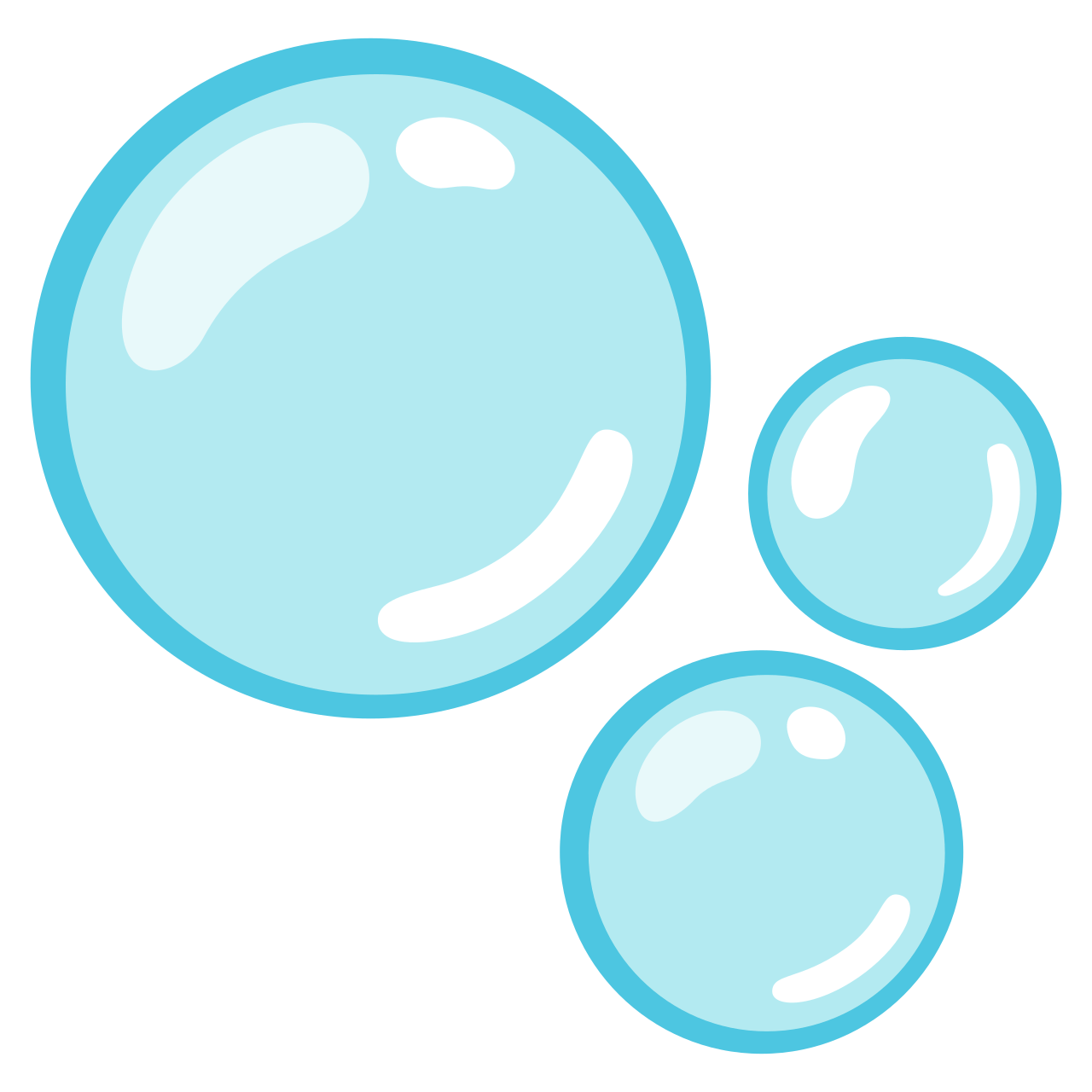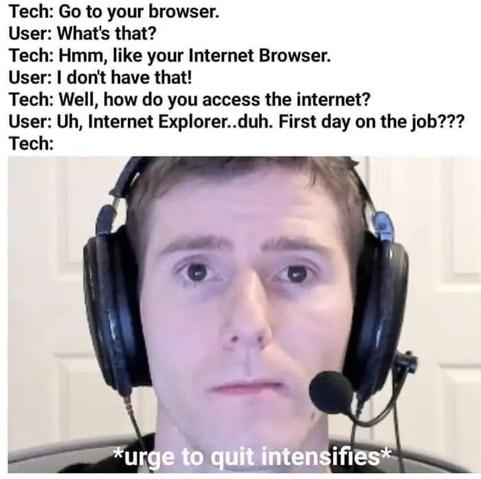My mother-in-law brought me her computer to fix. It’s a seventh GEN Intel processor running windows 10. She’s retired and I think just uses it for Netflix so it’s probably gonna get Linux mint.
Recent searches
Search options
#techsupport
Thinking of getting a refurbished Dell or Lenovo laptop to run linux on. Mostly to organise and process photos, but also some light CAD. I'll probably look for a laptop with 32gb ram.
The question is how much I should consider processor generation? Should I avoid laptops that are older than 11th gen intel processors?
Gen 9 and 10 are considerably cheaper, but I would like the computer to last a couple of years.
¿Qué distribución de Linux dirían uds. que es la más fácil de instalar y de usar? Vamos, si fueran a recomendarle Linux a su abuelita, ¿cuál sería?
Trying to set up OpenMediaVault on my HP EliteDesk 800 G4 SFF, but my aftermarket NVMe isn’t detected during install (tested with Debian, OMV, TrueNAS, Arch). BIOS sees it, but no OS does. Even after installing the OS on another PC, the EliteDesk won’t boot from it. Only the original NVMe works. Secure Boot is off. Anyone solved this?
Fix Star Citizen Error 30009 & Get Back to the Verse!
Encountering Error 30009 in Star Citizen? Don’t let server issues ground your journey! Our step-by-step guide will help you troubleshoot and fix the problem so you can get back to exploring the stars.
Read now: https://www.izoate.com/blog/how-to-fix-star-citizen-error-30009/
Having trouble with Diablo 4 Error 300202? Don’t let the ‘Request Has Timed Out’ issue stop your adventure! Learn how to fix it and get back in the game.
Read the full guide here: How To Fix Diablo 4 Error 300202
@jamey yeah.
That's why I don't.fo #TechSupport: I don't have spoons.to deal with #TechIlliterates and #Normies that insult my intellect and refuse to follow simple instructions!
DOGE staffer,'Big Balls', provided tech support to cybercrime ring, records show
A 79 year-old man on the East Coast surprised me this weekend. He called me to work remotely on his Windows 7 computer. I think I talked him into upgrading to a new computer with Windows 11. He asked me for recommendations. I gave him the minimum specs I recommend and taught him how to read the specs in the ads at Best Buy. He said he knows a local computer shop, and he thinks he’ll just go in there with the list of specs I gave him and ask them to put one together.
That was the part that shocked me.
He’s in a state on the Atlantic Coast. He knows a local computer shop. Yet he calls me, in Washington State, for tech support.
Okay then. I’m honored, and happy to help.
Anyone know why opening #IPv6 ports on #GoogleWifi might be failing for me? I have IPv6 service from my ISP (sonic.net - they're awesome!) and have a web server set up on my #RaspberryPi.
Requests from outside my network sent to the pi's IPv6 GUA keep failing, even though I have ports 80 and 443 open for the pi in the "Port Management" section of the google home app. Requests made to that same IPv6 GUA work fine within my network.
(I also have IPv4 port forwarding set up on that same page, and that seems to work fine to forward requests made to my router's external IPv4 address to the pi, so I could simply not set up an AAAA record and move forward with only IPv4 access to my server, but I'd prefer having a working dual-stack setup!)
Software updates usually add something new or improve the OS experience, but at times things can go horribly wrong and is beyond your control. Has this ever happened to you? https://mindsconnected.tech/index.php?showtopic=133&view=getnewpost #computing #operatingsystem #softwareupdates #problems #error #windows #macos #linux #mobile #ios #ipados #android #troubleshooting #techsupport #tech
Ive liked Nextcloud, but:
Why isnt SSO login preinstalled when it can act as an auth provider?
Btw, if anyone knows a container image where env vars persist beyond setup, let me know.
Can any techies advise me on how to remove Google from my android tablet and install Linux based software.
QUESTION
does anybody have any tips on how to deal with stalled #bittorrent downloads from @internetarchive? these are all public domain movies from the 1910s, 20s and 30s and they stop 99.5 or 99.9%. some seem to be complete at 99.9% but most don’t work.
bittorrent can be very frustrating like that. i force checkout and download and nothing happens.
@GossiTheDog Edited: Apple used to have excellent tech support. Yesterday spent 2 hours interacting with their "chat" tech support and low level phone support that eventually got me locked out of my account - before being escalated to a senior hooman who solved it immediately. Sigh. #apple #techsupport
”Technical problems are caused by the loose nut at the end of the keyboard " #TechSupport
Happy #Caturday
#techsupport #gpu #windows #bugs
Got a wild one for you, my Windows 11 PC with an EVGA 3080 will show a black screen permanently (until reboot) if I allow the screen to turn off from windows sleep settings (while running heavy Handbrake jobs)
If I physically turn off the monitor instead, it's fine
Nvidia bug? Known thing? Very annoying but so far I just turn off my monitor manually, sigh
are there any, and I cannot emphasize this enough, extremely beginner friendly guides for getting a service on a NAS online and accessible outside your home network for personal use?
something specific to Jellyfin would be nice, since that's the service I want online, but beginner friendliness is more important.
I have it online now, but my current setup (a duckdns domain connecting to a nginx proxy server on my Truenas Scale NAS, connecting over to the jellyfin server on that same NAS) is extremely janky. I only got it working though a lot of troubleshooting/clicking buttons, and don't really understand how it works. it randomly breaks all the time, but then starts working again, and I can't nail down why.
everything is rock solid when I'm at home and just connect to the NAS's local IP, the problems are just with connecting to the online domain.
i have no interest in getting other services on the NAS online like this, and it really is just for personal use, so I don't need something that can scale up or whatever.