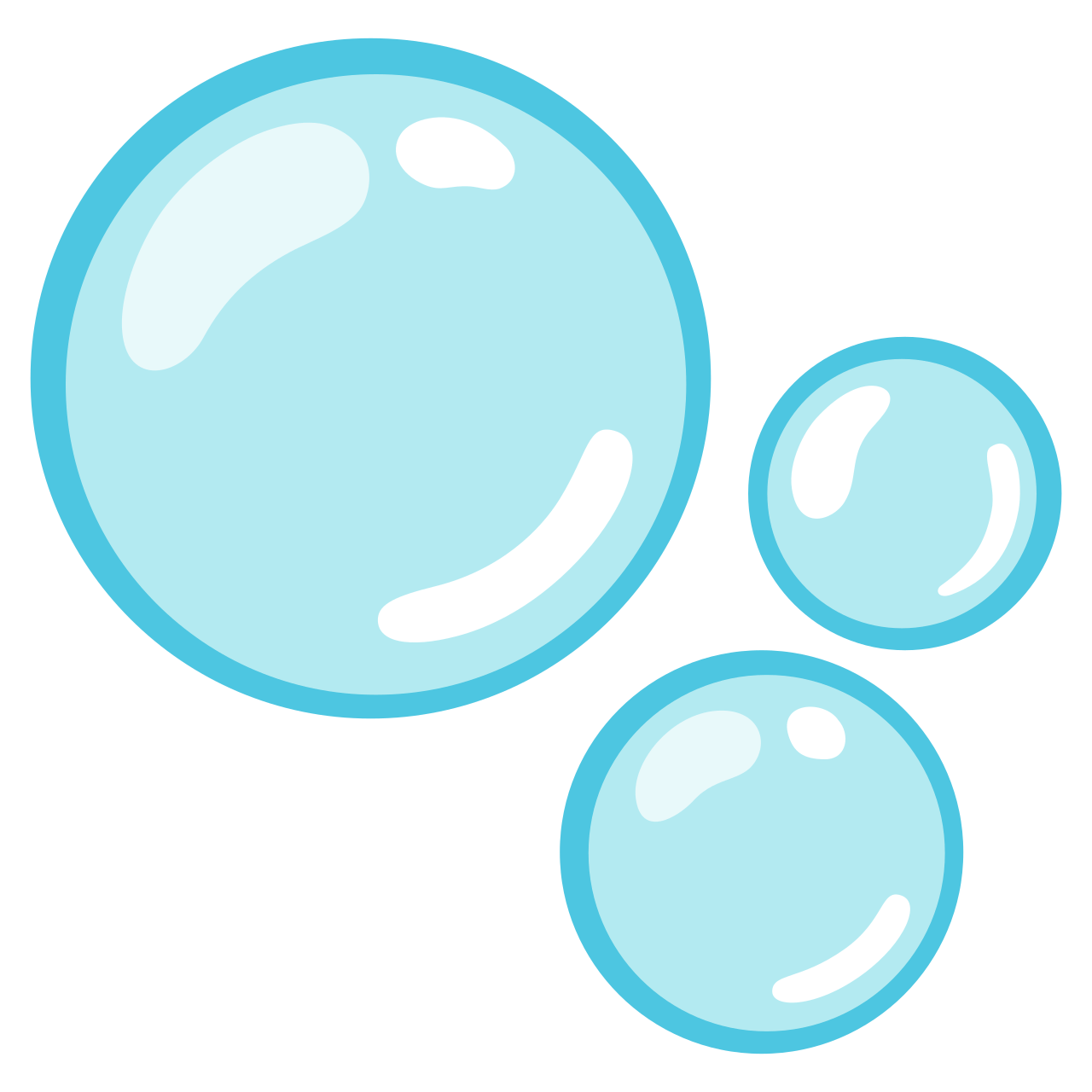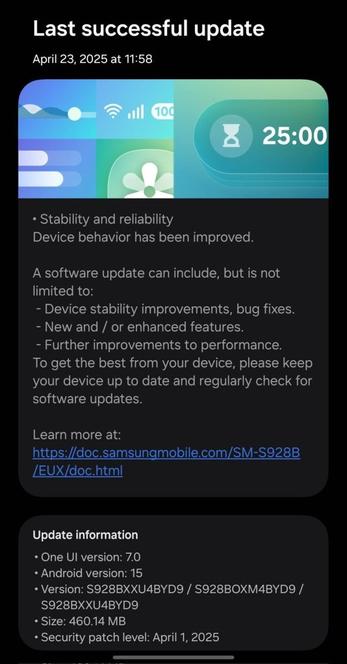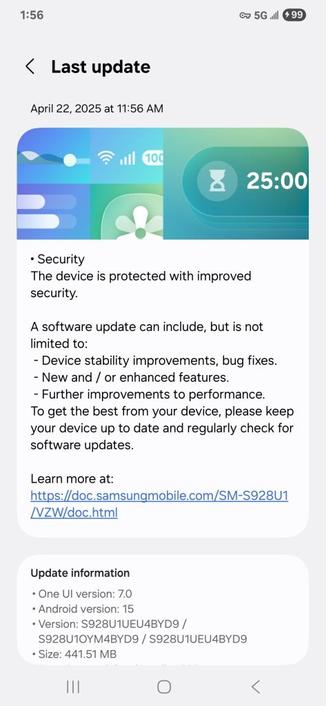As April 7th gets closer and closer, we are highlighting the development history for One UI 7 for the Galaxy S24 series. One UI 7 is the next version of Samsung’s Android implementation that sports a simple, impactful, and emotive design. It features dynamic blurring and new design language to make sure that your Galaxy S24 (and other Galaxy devices) look more attractive than before.
Here’s a somewhat fuzzy development timeline detailing the history of the most anticipated version of One UI:
-
2022-2023
Samsung was planning for One UI 7 for two to three years before the official One UI 7 development started.
-
April 3rd, 2024
Predictions about the release date of One UI 7 were made, with the expectation that the stable release be on October 2024.
-
May 8th, 2024
The first One UI 7 development build was spotted by a reliable tipster on X. The build version was BXE2.
-
June 18th, 2024
More expectations were being published. This time, they point to late October official release with the possibility of delays.
-
July 26th, 2024
First One UI 7 leaks surfaced online by Smartprix and chunvn8888. Since then, excitement started to rise up.
-
August 24th, 2024
Samsung had reportedly postponed the Beta program for One UI 7 to September of the same year.
-
September 18th, 2024
During the One UI 6.1.1 rollout, Samsung didn’t confirm anything about the Beta program, and September came and went with no Beta program.
-
October 3rd, 2024
Samsung Developer Conference (SDC24) in the USA started, with a brief confirmation about One UI 7, saying that there is a beta program and that there would be an official release with new Galaxy devices set to release in 2025.
-
October 25th, 2024
One UI 7 has been leaked for the third time before the Beta program had started.
-
November 12th, 2024
First One UI 7 Beta 1 build for the Galaxy S24 was spotted using CheckFirm. It was build ZXKB.
-
November 21st, 2024
Samsung Developer Conference Korea (SDC24 Korea) didn’t reveal anything about One UI 7, and this angered people.
-
November 22nd, 2024
An accurate rumor was published saying that December was going to be the month in which the Beta program would start.
-
December 5th, 2024
Samsung started the Beta program for the Galaxy S24 series.
-
December 12th, 2024
Samsung was expected to start the second beta for the Galaxy S24, but got postponed to December 16th for unknown reasons.
-
December 14th, 2024
Galaxy Unpacked 2025 event information was leaked. All information found in this leak were found to be true.
-
December 15th, 2024
Samsung India on WhatsApp published an inaccurate schedule regarding the third beta and the fourth beta (Beta 2 and 3 in India).
-
December 16th, 2024
Samsung releases the second beta version of One UI 7, and opens the Beta program in remaining regions, such as India and Poland. It was build ZXL5.
-
December 2024
Samsung didn’t open the Beta program for the Z Fold/Flip 6 and for other eligible devices.
-
December 24th, 2024
Samsung didn’t release the third Beta version of One UI 7, and this caused people who believed the inaccurate schedule to start wondering about the release.
-
January 6th, 2025
Samsung released the third Beta version of One UI 7. It was released under version ZXLJ.
-
January 9th, 2025
Rumors about the Beta program closing at Beta 3, which are false, spread, and this caused too much anticipation.
-
January 22nd, 2025
Galaxy Unpacked 2025 started with some more information about One UI 7, with the stable release rollout “expected to start with the official release of the Galaxy S25.”
-
January 22nd, 2025, to February 7th, 2025
People thought that once the Galaxy S25 series goes global, the beta program would close and the official version would start rolling out from the Galaxy S24 series.
-
February 7th, 2025
Galaxy S25 was released without the One UI 7 rollout starting, which led to more anger from people.
-
February 11th, 2025
Samsung Korea apologizes for lack of Beta updates and communication, and promises that Beta 4 would be out “next week.”
-
February 13th, 2025
Sally got interviewed about the Galaxy AI experiences, and she revealed a bit about One UI 7’s history, along with reasons as to why it got delayed.
-
February 14th, 2025
Tarun Vats shared an accurate information stating that Samsung was planning to release One UI 7 on April after three more beta releases. As a result, more anger resulted from impatience.
-
February 19th, 2025
Samsung releases Beta 3 with build ZYBA and closes the Beta program recruitment for the Galaxy S24 series, while stating that the stable version would be out soon.
-
February 20th, 2025
Samsung India Beta Team state that the Beta program “is closure” and that it will be released “very soon,” while Samsung USA Beta Team couldn’t reveal any dates yet. We had agreed with the Samsung USA Beta Team internally.
-
February 25th, 2025
Samsung reportedly starts the development of the first Beta version of One UI 7 for the Z Fold/Flip 6. It was under build ZYBC. We have contributed our screens for the Beta forums page.
-
February 25th, 2025
Samsung Romania has been leaked with information about the final release date that allegedly came from Samsung Korea.
-
February 27th, 2025
Samsung has reportedly started development of the first Beta version of One UI 7 starting from ZYBG build for the S23 series. At the same time, the forum page has been created.
-
March 3rd, 2025
Samsung has created a forum page for the A55 Beta Program.
-
March 6th, 2025
Samsung reportedly starts development of One UI 7 for the A55 5G series with build ZYB6.
-
March 7th, 2025
Samsung has started the Beta program for One UI 7 for the Z Fold/Flip 6 foldable phones. It used build ZYBJ. In the same article, they have confirmed that April is going to be the month that the official rollout starts.
-
March 11th, 2025
It was anticipated that the fifth Beta version for the S24 may be skipped, but it’s not true.
-
March 11th, 2025
A rumor circulating the fact that Samsung has “accidentally released the Galaxy S24 One UI 7 update for one AT&T user” was quickly debunked as someone somehow owning an “internal Samsung test device,” which confirmed our suspicions in par with a tipster’s thoughts on X.
-
March 13th, 2025
Samsung starts the beta program for the Galaxy S23, which closed down quickly, and the Tab S10 series.
-
March 17th, 2025
Samsung releases Beta 5 for S24 (ZYC6), Beta 2 for Fold6 (ZYC7), and Beta 2 for Flip6 (ZYC8).
-
March 18th, 2025
Samsung officially publishes the One UI 7 stable release rollout information in their Newsroom, stating that April 7th was going to be the day.
-
March 19th, 2025
Samsung USA planned to release One UI 7 on April 10th, while Samsung Malaysia planned to release it on April 14th.
-
March 22nd, 2025
Due to technical issues, Samsung USA’s One UI 7 rollout plan article was quietly removed. People mistook this as Samsung potentially delaying the official release.
-
March 25th, 2025
Samsung releases the third beta for the foldables in the Beta program with build ZYCG.
-
March 26th, 2025
Samsung releases Beta 6 for S24 (ZYCE), Beta 2 for S23 (ZYCE), and Beta 2 for Tab S10 (ZYC5).
-
March 27th, 2025
Samsung lists the A55 as one of the Beta devices in the forums, but with no beta program being open. This happened in India.
-
April 4th, 2025
Samsung quietly starts the Beta program for A55 in Korea with build ZYD1.
-
April 4th, 2025
Telus publishes a list (through @theonecid) for approximate release dates for Canadian S24 devices, which aligns with the Samsung Newsroom announcement.
-
April 5th, 2025
Samsung Galaxy Z Fold4 was spotted running One UI 7 in an internal Samsung test device, while a Turkish hacker managed to leak the S24 One UI 7 stable release from the official OTA servers.
-
April 7th, 2025
Samsung ended the Beta program for Korean Beta testers for Galaxy S24, Z Fold6, and Z Flip6!
-
April 7th, 2025
Samsung sets the biggest milestone of Galaxy phones by releasing One UI 7 for the Galaxy S24, Z Fold6, Z Flip6, and Z Fold Special Edition!
-
April 8th, 2025
Samsung starts the Beta program for A55 in India with build ZYD1.
-
April 10th, 2025
Samsung shuts down the Beta program for the S24, Z Fold6, and Z Flip6 in Europe and USA, and releases the official version in Europe and some USA units.
-
April 11th, 2025
Samsung releases One UI 7 for Canadian users who use the S24 and the Z Fold/Flip 6.
-
April 12th, 2025
The BYCG update for the base S24 and the S24+ models in Europe and Korea has been reportedly taken down.
-
April 14th, 2025
The whole One UI 7 update has been taken down as Samsung fixes a serious bug found in the old stable build.
-
April 14th, 2025
Telus claimed that the Galaxy S23 would get the One UI 7 update on April 22nd.
-
April 15th, 2025
A tipster claims that One UI 7 rollout would restart in that day, but the official Samsung firmware servers didn’t reflect that.
-
April 15th, 2025
Samsung releases the second Beta version of One UI 7 for the A55 with build ZYD3.
-
April 16th, 2025
Telus removed the Galaxy S23’s One UI 7 update that was set to release on April 22nd.
-
April 16th, 2025
Samsung releases the refreshed One UI 7 update for the Galaxy S25 starting from Korea.
-
April 17th, 2025
Samsung releases the refreshed One UI 7 update for the Galaxy S24, the Z Fold/Flip6, and the Z Fold Special Edition starting from Korea.
-
April 22nd, 2025
Samsung releases the One UI 7 update for the S24 FE, S23, Z Fold/Flip5, and Tab S9 for the first time starting from Korea.
-
April 23rd, 2025
Samsung releases the refreshed One UI 7 update for the S24 series and the Z Fold/Flip6 series in the USA.
-
April 23rd, 2025
Samsung releases the refreshed One UI 7 update for the S24 series and the Z Fold/Flip6 series in India, while shutting down the Beta Program for these devices.