Thanks to Aidar Galimov, EmojiKit is now localized in Italian and Russian
! These translations are available in the new 1.7 release. With them, EmojiKit is now localized in seven languages.

Thanks to Aidar Galimov, EmojiKit is now localized in Italian and Russian
! These translations are available in the new 1.7 release. With them, EmojiKit is now localized in seven languages.

iOS Dev Weekly – Issue 707 is out! Happy Friday everyone!
@swiftui @swift Exciting News! Just dropped Part 40 of my "Let's Build Pinterest clone Using SwiftUI and “firebase” playlist!
Dive deeper into Swift development as we take our app to the next level.
Check it out now and let's code together!
https://www.youtube.com/watch?v=vHbIkIA-mkw #swift #swiftui #swiftlang #iosdev #ios18 #iOS
Help!!!
Does anyone know how to address ITMS-90048: This bundle is invalid - Your archive contains paths that are not allowed: [._Symbols]
My is being rejected from AppStore Connect since Xcode 16.3, and now even switching back to 16.2 or older branches it will give me the same issue.
Not sure what this is exactly…
Any guidance is greatly appreciated
#Xcode #Swift #Apple #iOSDev
@swiftui @swift Exciting News! Just dropped Part 39 of my "Let's Build Pinterest clone Using SwiftUI and “firebase” playlist!
Dive deeper into Swift development as we take our app to the next level.
Check it out now and let's code together!
https://www.youtube.com/watch?v=5ZR5KS0lTw8 #swift #swiftui #swiftlang #iosdev #ios18 #iOS
From @jtr's lovely post:
"Journalley blows this mental challenge away. It invites me to take notes and just notes. It’s the opposite of a chore. “Go ahead,” it winks at me, “spill the beans. Snap some pictures. We’ll work on the details later.” Suddenly, I’m free to let my mind go."
The testing attachments proposal has been accepted (with modifications)! To be attached to some upcoming swift version! https://forums.swift.org/t/accepted-with-modifications-st-0009-attachments/79193
No real negative feedback, either. I guess people quickly became attached to the idea.
There were some disagreements about naming in the review, but I’m glad that we resolved that amicably. I’d really hate it if we were too attached to an idea to come to an agreement.

@swiftui @swift Exciting News! Just dropped Part 38 of my "Let's Build Pinterest clone Using SwiftUI and “firebase” playlist!
Dive deeper into Swift development as we take our app to the next level.
Check it out now and let's code together!
https://www.youtube.com/watch?v=ew8uclwXo_c #swiftui #swiftlang #swift #iosdev #ios18 #iOS
Ed Sheeran reveals favorite moment with Taylor Swift #shorts https://www.inbella.com/992117/ed-sheeran-reveals-favorite-moment-with-taylor-swift-shorts/ #Celeb #CelebNews #Celebrities #Celebrity #CelebrityGossip #CelebrityNews #Celebs #EdSheeran #EdSheeranRedTour #Entertainment #EntertainmentNews #Fashion #Gossip #Nashville #News #PageSix #PageSixStyle #PageSixTv #pagesix #PopCulture #RedTour #Sheeran #Swift #SWIFTIES #TaylorSwift #TaylorSwiftAndEdSheeranRedTour #TaylorSwiftRedTour #Tennessee
More progress on my Symbol Browser App. iPhone, iPad, Mac MenuBar
Browse and search by category, name or search term
View Rendering mode and symbolEfects
Copy symbol name or code snippet
I am having a memory leak issue on Mac app to work on but otherwise MVP
#Swift #SwiftUI #BuildInPublic
Figured out how to call Rust functions from within Swift. Small steps to cooler things.
Biggest tip I can offer when working through a migration strategy, is to work on a new git branch so you can delete a bad data store, restore the old working branch and start over.
You can create a rollback strategy as well but I found it just as easy to delete the bad data store, revert to working data and try again.
If you don't start a migration clean and it has previously failed you may find a lot of duplicate data once it does work all the way thru.
In my case I was migrating from a schema where a relationship was becoming many to many. I needed to gather all the current single relationships in willMigrate and then in didMigrate I had to add them to the new to many relationship.
There is no relationship between willMigrate and didMigrate so you need to do some sketchy (globals) things to pass data across contexts.
Once I'm comfortable I've gotten this all correct, I’ll do a blog post.
You do not need to update any models in willMigrate if they are the same across schemas.
You may only need to make changes in didMigrate, for example setting defaults for new Model values.
TIL working with #SwiftData migrations the past few days.
The documentation is non-existent. The sample code, tutorials, etc are all copying mostly trivial examples and sadly each other.
A custom migration schema has two phases each is passed a context. The first, willMigrate, will have the context for the schema you are migrating from, the second, didMigrate will have the newest context.

I’ve just released an update for my book Swift Gems, featuring a fresh collection of tips on optionals, key paths, noncopyable types, async programming, error handling, and more — including techniques based on features introduced in Swift 6 and 6.1! #Swift #iOSDev
https://books.nilcoalescing.com/swift-gems
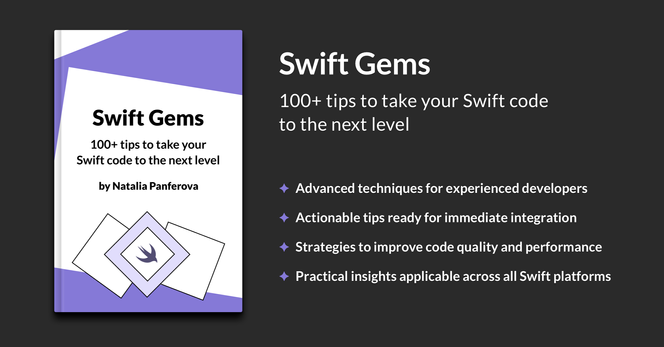
Importance Score: 60 / 100
The announcement of Carrie Underwood's performance at President Donald Trump's inauguration sparked surprise among her dedicated fans.
Fan Rea...
More » https://newsflash.one/2025/04/07/carrie-underwoods-extraordinary-plan-to-publicly-humiliate-taylor-swift-insiders-spill-on-bizarre-secret-feud/?feed_id=922189&_unique_id=67f480c9c06fe

Am I missing something or are there #SFSymbols that have no category? Some examples: star.fill, apple.logo, append.page…
They show up when searched in the app, but I couldn’t find their categories
Taylor Swift and Selena Gomez | MTV Video Music Awards | September 2023 https://www.inbella.com/987545/taylor-swift-and-selena-gomez-mtv-video-music-awards-september-2023/ #awards #Celeb #CelebEvents #Celebrities #Celebrity #Celebs #cleavage #events #Gomez #mtv #music #Selena #September #Swift #Taylor #VIDEO