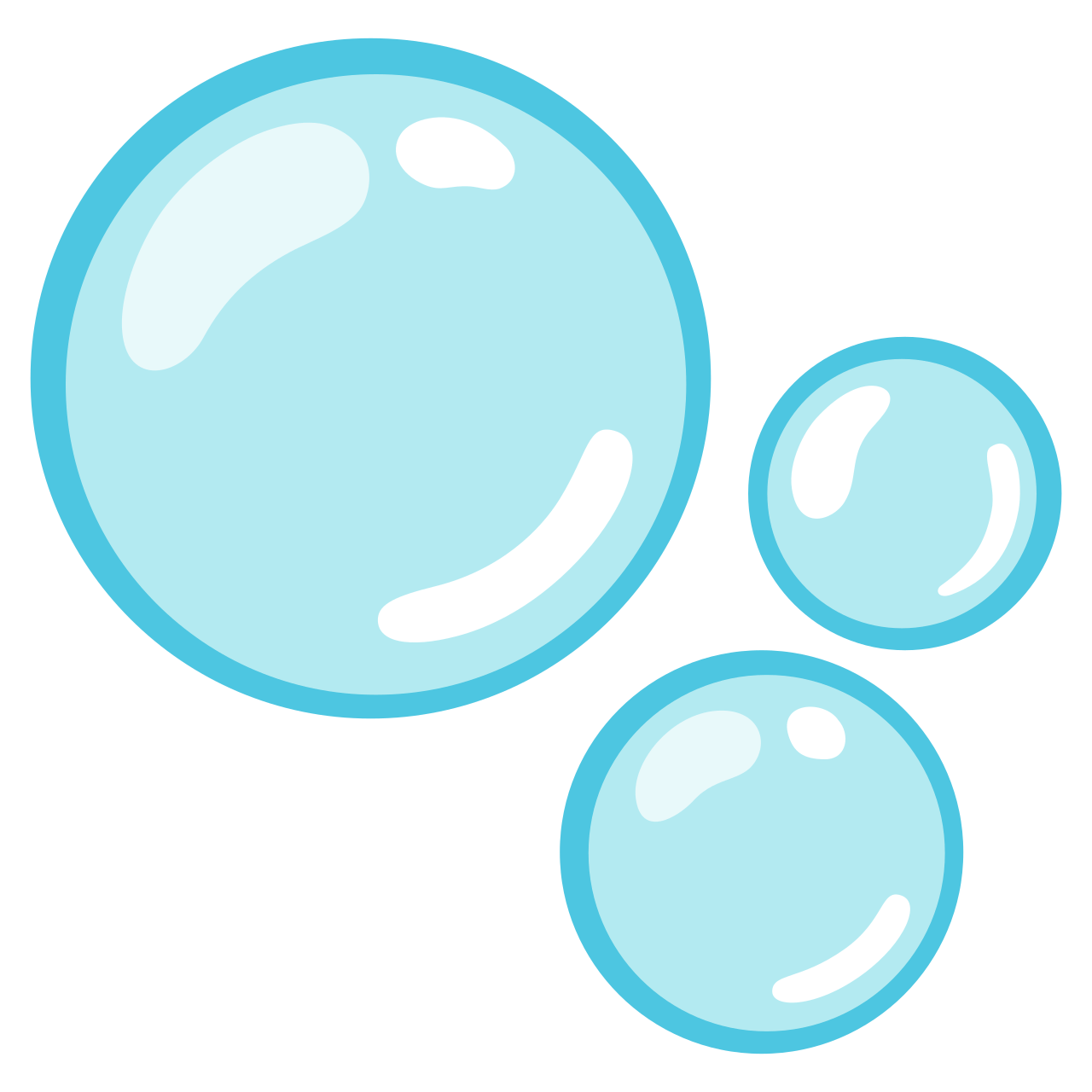Recent searches
Search options
#rsync
'"Apple decided that while it could comply with the terms of GPLv2 license with regards to #rsync 2.x, it could not comply with the terms of GPLv3 license with regards to rsync 3.x. […] Now with macOS Sequoia, Apple has replaced rsync 2.6.9 with openrsync, which is […] licensed under the BSD family of licenses, […]"
https://derflounder.wordpress.com/2025/04/06/rsync-replaced-with-openrsync-on-macos-sequoia/

Rsync replaced with openrsync on macOS Sequoia
https://derflounder.wordpress.com/2025/04/06/rsync-replaced-with-openrsync-on-macos-sequoia/

What do you think about that new #design of the about dialog?
Starting with version 0.2.7, my https://github.com/gokrazy/rsync uses the Landlock Linux kernel security module to restrict file system access to the transfer source/destination as a defense-in-depth measure!
This is similar to OpenBSD’s unveil(2).
Check out my new video on #rsync for #backups over on the @editor #youtube channel.
stelle mir gerade vor, #rsync hätte gen ai eingebaut und würde nur das kopieren, was es will und wohin es will
und mit zufälligen veränderungen
was würde ich nur ohne #rsync machen.
I wrote up a post about how I get around silly macOS security stuff to run rsync jobs from cron by embedding shell commands inside of Automator applications...
https://rasterweb.net/raster/2025/03/17/scheduling-rsync-in-macos/
I forgot you can't just run a shell script with rsync calls via cron on macOS because of... security. I think my workaround will do though.
I write a shell script and then create an Automator application that calls the shell script. I then add a cron job to open the application.
I need to check if it runs when the screen is locked. I'm pretty sure it does but I will test again.
Did you know? My https://github.com/gokrazy/rsync module can be used as a library — both its client and its server accept the io.ReadWriter interface type :)
To demonstrate that this works and to show the flexibility this enables, I put together an rsync-over-gRPC demo:
https://github.com/stapelberg/rsync-over-grpc
To be clear, this isn’t starting the samba rsync program in the background or anything like that; it’s a 100% Go implementation; memory-safe and fast! Standalone and cross-architecture!
The rsync manpage claims there are two different ways to use rsync, and then explains that there are two exceptions.
After studying the code, I think it’s clearer to think about 4 ways to use rsync, as I try to show in this diagram.
@Zenie sure. i already looked that up. until i don't find anything premade i will need to develop my own, propably using shell script and hard links on the backup media. bit before reinventing the wheel i look and ask for existing solutions first . yet no success however. #rsync #hardlinks #snapshots pull based #backup solution for #linux servers
In this small blog post I want to show how you can setup a backup task (Rsync Task) in TrueNAS while preserving the file permissions and ownership on the destination system.
https://hostlab.tech/blog/truenas-backup-while-preserving-file-permissions-and-ownership
2nd Release Candidate
v1.5.4-rc2
https://github.com/bit-team/backintime/releases/tag/v1.5.4-rc2
#backup #software for #GNU / #Linux using #rsync in the back. #OpenSource #FLOSS #FOSS #Python #release #debian #arch #archlinux
What backup system for Linux is most like Apple's Time Machine backup?
I've seen a few posts about using rsync for a "Time Machine" like experience, but I'm wondering what people actually use.