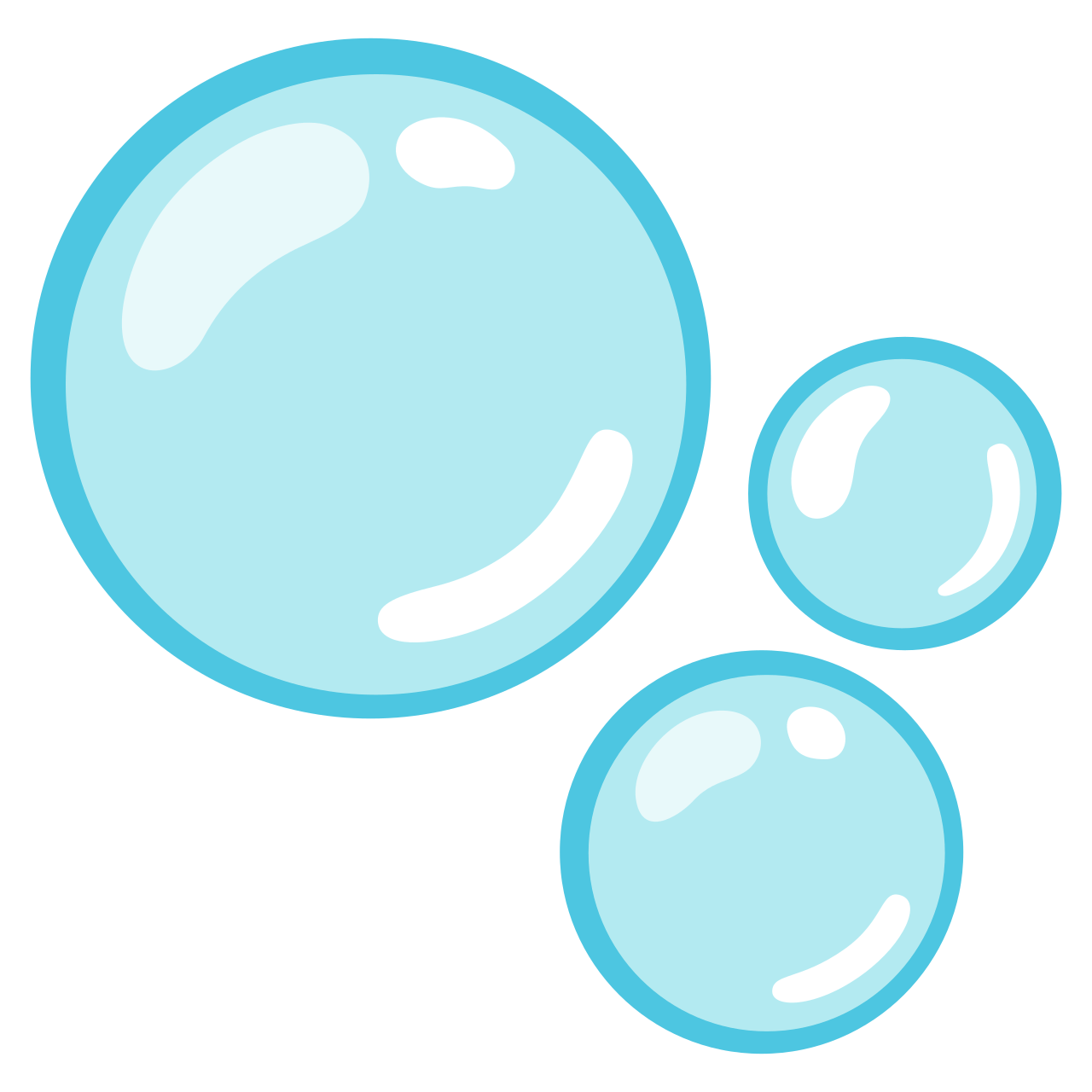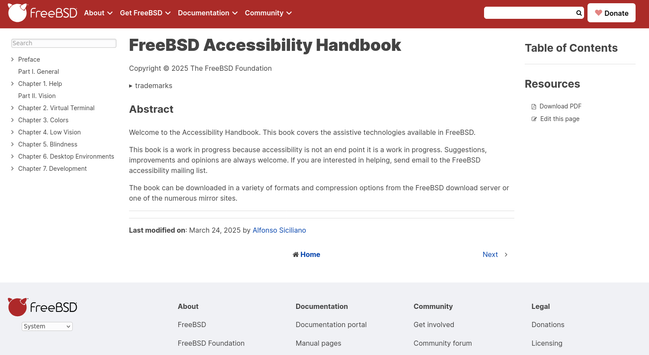"The following are my suggestions regarding what else to consider for each of Daryl White’s excellent questions about choosing a toolset for documenting a software product or project.
I have appended a brief guide to the main/broad categories of documentation toolsets and some of the platforms/components that are popular in each.
Finally, this resource ends with a table of possible solutions for various scenarios you might find yourself in.
Before we start with the existing list of questions, I want to highlight one that I think is most important of all, but which is often assumed by people who create these kinds of guides, as they tend to come from one or another world already.
What are you documenting?
When it comes to software technical writing, the more appropriate way to ask this might be: For what user roles is your documentation intended?
For graphical end-user interfaces (GUIs), the largest range of docs tooling is available, but here some of the more commercial turnkey tools have most of their advantages.
For administrator interfaces (installation, configuration, etc), again any tooling will work, but we start seeing real advantages for lightweight markup, codebase integration, and version control.
For developer interfaces, docs-as-code offers significant advantages. Developers can better contribute directly, and it’s generally friendlier for coded samples. APIs (native and remote), SDKs, and CLIs are almost certainly best documented in a docs-as-code environment, even if you integrate it with a more conventional platform for end-user docs."
https://gist.github.com/briandominick/d4cbe11228de0ebe31cda630976af4ef