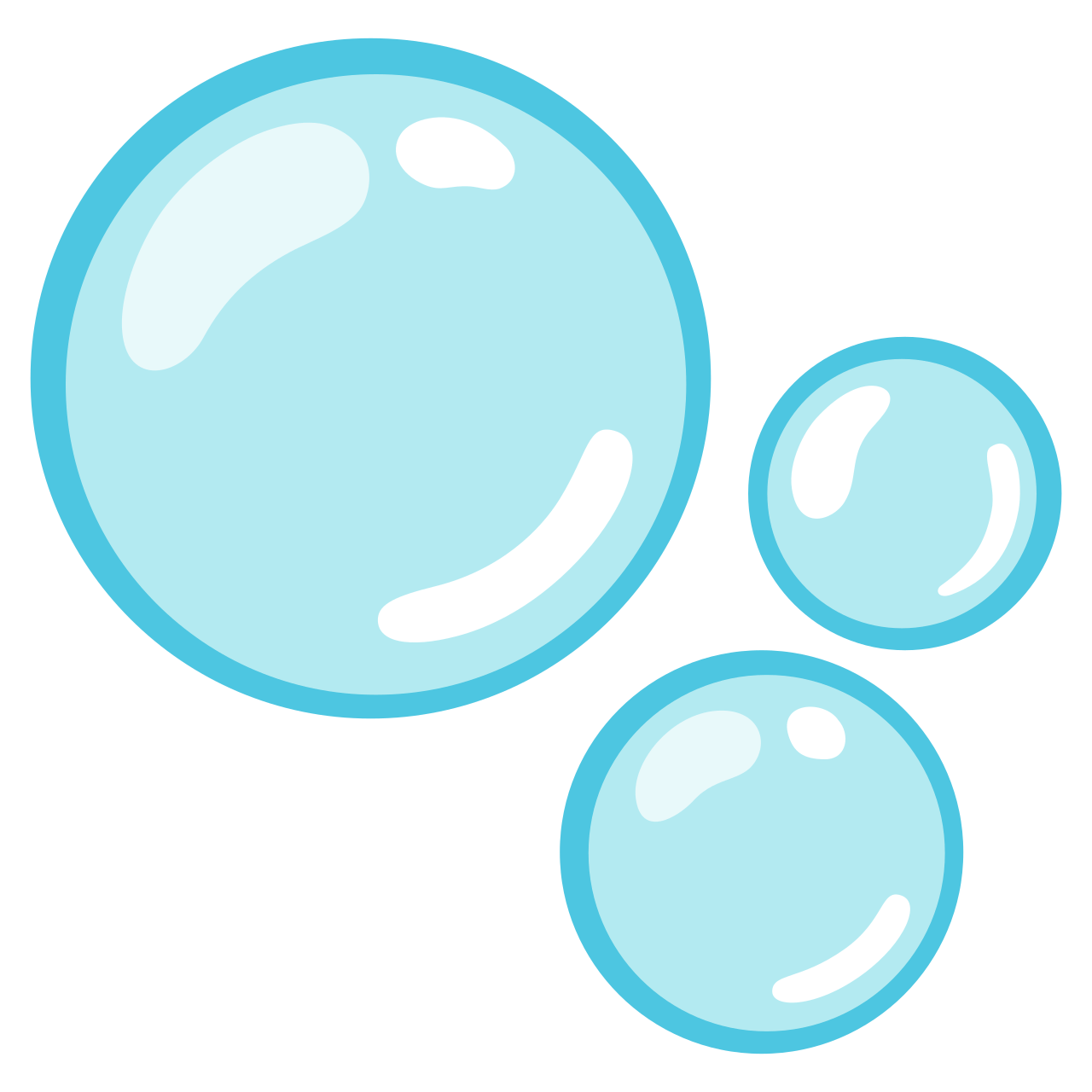Bruno C. Vellutini<p><strong>Experimenting with just</strong></p><p>I took some time this weekend to experiment with <a href="https://just.systems" rel="nofollow noopener noreferrer" target="_blank"><code>just</code></a>—a modern, <a href="https://www.gnu.org/software/make/" rel="nofollow noopener noreferrer" target="_blank">make</a>-inspired command runner. I’m interested in using it for managing the routine tasks of the <a href="https://brunovellutini.com/posts/cifonauta-v2-live/" rel="nofollow noopener noreferrer" target="_blank">Cifonauta database</a> (a Django-based app), which are currently handled by <a href="https://www.fabfile.org" rel="nofollow noopener noreferrer" target="_blank">Fabric</a>.</p><p>Fabric is a Python library for running shell commands locally or remotely via SSH. I use it for interacting with the Cifonauta’s servers, like fetching the latest database from production or running the deployment routine after code updates.</p><p>Although Fabric works mostly fine, I’ve encountered a few command quirks over the years. I also often get confused when creating tasks because of all its lower level libraries (<a href="https://www.pyinvoke.org" rel="nofollow noopener noreferrer" target="_blank">Invoke</a>, <a href="https://www.paramiko.org" rel="nofollow noopener noreferrer" target="_blank">Paramiko</a>, <a href="https://invocations.readthedocs.io/en/latest/" rel="nofollow noopener noreferrer" target="_blank">Invocations</a>, and <a href="https://fabric-patchwork.readthedocs.io/en/latest/" rel="nofollow noopener noreferrer" target="_blank">Patchwork</a>…). So, in the back of my mind, I’ve been roaming for a simpler alternative.</p><p><code>just</code> seems to have a nice set of features and appears to be gaining some momentum lately.</p><p><code>Justfile</code>‘s syntax is similar to that <code>Makefile</code>‘s. It was straightforward to create some recipes for the standard <code>manage.py</code> commands of Django, like <code>runserver</code> or <code>shell</code>. Here are a few of them:</p><pre># Cifonauta's justfile<br><br># Set the default shell to bash<br>set shell := ["bash", "-cu"]<br><br># List all available recipes<br>default:<br>@just --list<br><br># Run Django development server<br>runserver:<br>@echo "Starting Django development server..."<br>python manage.py runserver<br><br># Run Django shell<br>shell:<br>@echo "Starting Django shell..."<br>python manage.py shell<br><br># Run Django database shell<br>dbshell:<br>@echo "Starting Django database shell..."<br>python manage.py dbshell<br><br># Run Django makemigrations<br>makemigrations:<br>@echo "Making migrations..."<br>python manage.py makemigrations<br><br># Run Django migrate<br>migrate:<br>@echo "Applying migrations..."<br>python manage.py migrate<br><br># Run Django collectstatic<br>collectstatic:<br>@echo "Collecting static files..."<br>python manage.py collectstatic --noinput<br><br># Run Django test<br>test:<br>@echo "Running tests..."<br>python manage.py test</pre><p>I run the <code>manage.py</code> commands every time I work on the Cifonauta code. They are simple enough, but running <code>just runserver</code> or <code>just migrate</code> is even simpler and feels semantically right. And the autocomplete is also snappier than the standard <code><a href="https://github.com/django/django/blob/main/extras/django_bash_completion" rel="nofollow noopener noreferrer" target="_blank">django_bash_completion</a></code>. I liked it.</p><p>A note: <code>just</code> prints the command itself to the terminal by default. Adding the <code>@</code> in front hides the command; only the output is shown when running the recipe.</p><p>The first issue I had was trying to activate Cifonauta’s Python virtual environment automatically for each of the recipes above. Based on intuition, I created a recipe to activate the environment and added it as a dependency to other recipes. However, this didn’t work out.</p><p>It turns out that each line in <code>just</code> runs <a href="https://just.systems/man/en/setting-variables-in-a-recipe.html" rel="nofollow noopener noreferrer" target="_blank">a new shell instance</a>. After digging a bit, the solutions I found were complicating the code too much, so for now, I’m sticking with activating the environment myself beforehand—it’s quick enough (a one-key alias).</p><p>After this initial setup, I started migrating some <code>fabfile</code> tasks of the Cifonauta workflow to <code>justfile</code> recipes. One very nice feature I discovered is that you can run a <code>just</code> recipe in any language using <a href="https://just.systems/man/en/shebang-recipes.html" rel="nofollow noopener noreferrer" target="_blank">shebangs</a>. Different from regular recipes, the <a href="https://just.systems/man/en/setting-variables-in-a-recipe.html" rel="nofollow noopener noreferrer" target="_blank">variables will persist across lines</a> like in a standard script.</p><p>Here’s a simple Bash recipe to dump the local database to a file for backup:</p><pre># Backup local database<br>backup-local-db:<br> #!/usr/bin/env bash<br> echo "Dumping local database to file... ({{dbname}})"<br> set -euo pipefail<br> mkdir -p {{local_bkp_dir}}<br> FILEPATH="{{local_bkp_dir}}/$(hostname)_{{dbname}}_$(date +%Y-%m-%d_%H%M).sql.gz"<br> pg_dump {{dbname}} | gzip -c9 > "$FILEPATH"<br> echo "Backup created: $FILEPATH"</pre><p>And this one is a bit more complex as it runs a couple of commands remotely via SSH to get the latest production database.</p><pre># Fetch latest database from production<br>get-production-db:<br> #!/usr/bin/env bash<br> echo "Fetching latest database from production..."<br> set -euo pipefail<br> mkdir -p {{local_bkp_dir}}<br> LATEST_DBNAME=$(ssh {{user}}@{{prod_server}} "readlink -f {{prod_bkp_dir}}/latest.sql.gz")<br> FILENAME=$(basename "$LATEST_DBNAME")<br> scp {{user}}@{{prod_server}}:"$LATEST_DBNAME" {{local_bkp_dir}}/"$FILENAME"<br> echo "File copied: {{local_bkp_dir}}/$FILENAME"</pre><p>There was only one idea left that I wanted to test: can I run some code from the Django app within a recipe? I made a test recipe to count the number of taxa in our database using the <code>--command</code> parameter of <code>manage.py shell</code> and it works!</p><pre><code># Test recipe for counting taxacount-taxa-test:@echo "Counting taxa..."@python manage.py shell --command "\from meta.models import Taxon;\taxa = Taxon.objects.all();\print(f'Total: {taxa.count()}')\"</code></pre><p>While this type of query is probably better as a standard Django management in the long term, <code>just</code> recipes can be a handy shortcut to quickly draft and test commands before they graduate to the codebase.</p><p>To summarize, <code>just</code> feels promising. And it’ll most likely be easier to maintain than Fabric, since I can <em>just</em> create recipes in Bash or Python. But let’s see how it goes. I still need to migrate other, more complex tasks like the staging and production deployment routines, which will be some work.</p><p>—<br>URL: <a href="https://brunovellutini.com/posts/just-experimenting/" rel="nofollow noopener noreferrer" translate="no" target="_blank"><span class="invisible">https://</span><span class="ellipsis">brunovellutini.com/posts/just-</span><span class="invisible">experimenting/</span></a></p><p><a rel="nofollow noopener noreferrer" class="hashtag u-tag u-category" href="https://brunovellutini.com/posts/tag/bash-en/" target="_blank">#bash</a> <a rel="nofollow noopener noreferrer" class="hashtag u-tag u-category" href="https://brunovellutini.com/posts/tag/cyphonautes/" target="_blank">#cyphonautes</a> <a rel="nofollow noopener noreferrer" class="hashtag u-tag u-category" href="https://brunovellutini.com/posts/tag/django-en/" target="_blank">#django</a> <a rel="nofollow noopener noreferrer" class="hashtag u-tag u-category" href="https://brunovellutini.com/posts/tag/just/" target="_blank">#just</a> <a rel="nofollow noopener noreferrer" class="hashtag u-tag u-category" href="https://brunovellutini.com/posts/tag/python-en/" target="_blank">#python</a> <a rel="nofollow noopener noreferrer" class="hashtag u-tag u-category" href="https://brunovellutini.com/posts/tag/web-development/" target="_blank">#webDevelopment</a></p>
Recent searches
No recent searches
Search options
Only available when logged in.
bolha.us is one of the many independent Mastodon servers you can use to participate in the fediverse.

We're a Brazilian IT Community. We love IT/DevOps/Cloud, but we also love to talk about life, the universe, and more. | Nós somos uma comunidade de TI Brasileira, gostamos de Dev/DevOps/Cloud e mais!
Administered by:
Server stats:
256active users
bolha.us: About · Profiles directory · Privacy policy
Mastodon: About · Get the app · Keyboard shortcuts · View source code · v4.3.7
#cyphonautes
0 posts · 0 participants · 0 posts today
ExploreLive feeds
Mastodon is the best way to keep up with what's happening.
Follow anyone across the fediverse and see it all in chronological order. No algorithms, ads, or clickbait in sight.
Create accountLoginDrag & drop to upload