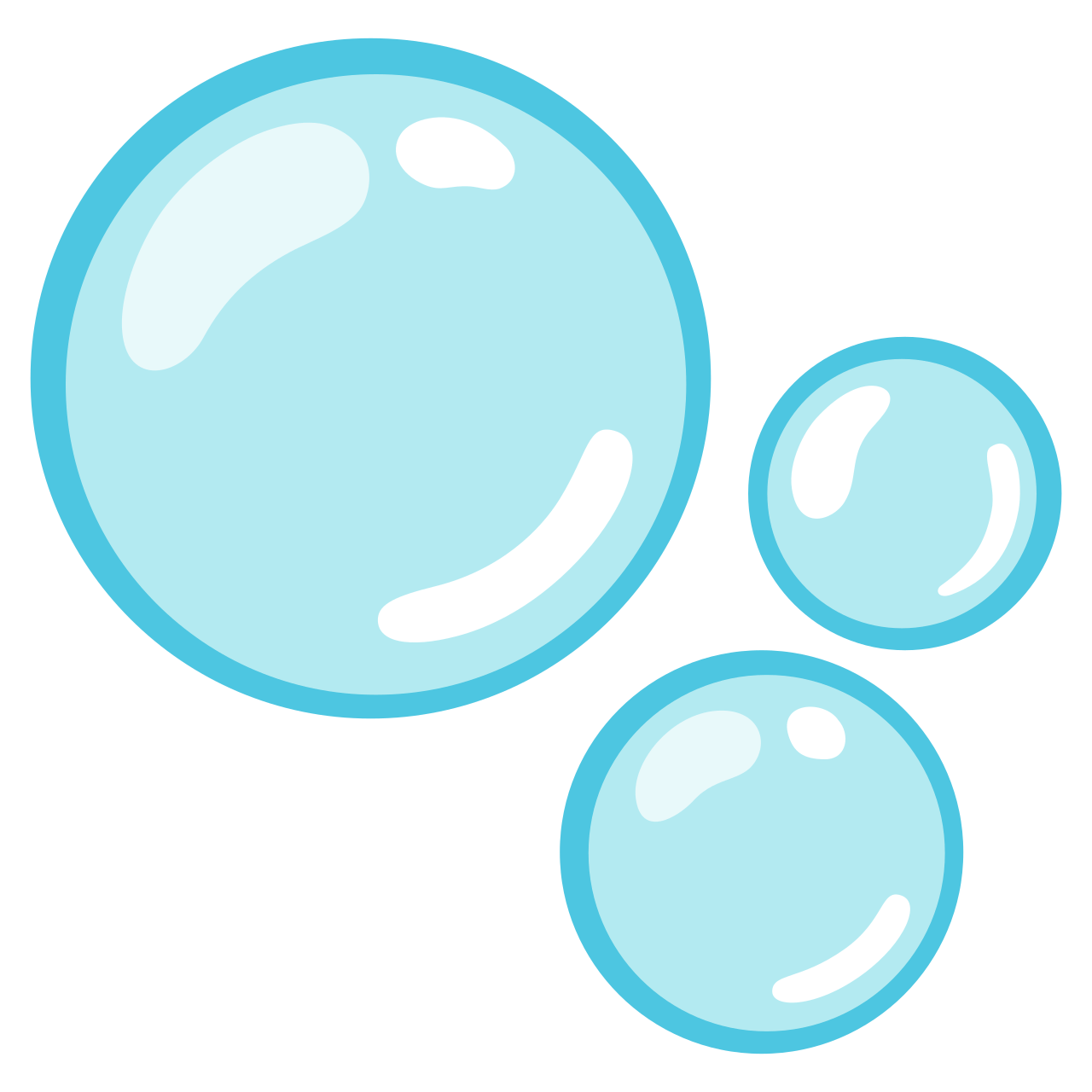Rairii :win3_progman: :win3: <p>I’ve updated my bitlocker attacks list <a href="https://github.com/Wack0/bitlocker-attacks" rel="nofollow noopener noreferrer" target="_blank">https://github.com/Wack0/bitlocker-attacks</a></p><p>The main addition here is documentation of “break out in hives” (CVE-2024-20666, nice) and its variant (CVE-2025-21213).</p><p>The most interesting thing here is that it’s <em>technically</em> <strong>still not fixed</strong> - the fix was only applied to the PCA2023-signed <code>bootmgr_ex</code>, so <strong>without the KB5025885 mitigations applied (and other default settings which nobody ever changes), you’re still vulnerable</strong> without even needing a downgrade attack for <code>bootmgr</code>.</p><p>(If you’re using TPM-only bitlocker, you really should be using legacy integrity validation - that is, <a href="https://admx.help/?Category=Windows_10_2016&Policy=Microsoft.Policies.VolumeEncryption::AllowSecureBootForIntegrity_Name" rel="nofollow noopener noreferrer" target="_blank">Allow Secure Boot for integrity validation policy DISABLED</a> with <a href="https://admx.help/?Category=Windows_10_2016&Policy=Microsoft.Policies.VolumeEncryption::PlatformValidation_UEFI_Name" rel="nofollow noopener noreferrer" target="_blank">PCRs 0,2,4,7,11 set</a> - legacy integrity validation was never vulnerable to these issues in the first place! This would imply bitlocker potentially going into recovery more often with windows updates, but it’s a choice between that and currently broken bitlocker vulnerable to various boot-time <em>software</em> issues combined with downgrade attacks)</p><p>The main issue here is that starting from Windows 10 (th1), the <code>systemdatadevice</code> element was added to winload; if present the SYSTEM hive is loaded from this block device instead of the (bitlocker encrypted) OS partition.</p><p>Therefore, the first (easiest) exploitation method was to pull a SYSTEM hive from <code>boot.wim</code>, modify it to set <code>SYSTEM\Setup!CmdLine</code> to <code>cmd.exe</code>, and set up the WinRE boot entry to use it; booting WinRE would then pop a SYSTEM shell with bitlocker keys derived and in memory.</p><p>The original fix just removed the <code>systemdatadevice</code> support from winload, but (at least in some cases) the older revisions of winload (for the same major Windows version) would still boot Windows successfully; thus the second exploitation method: configure BCD to load winload from somewhere else (downgrade attack), booting the bitlocker-encrypted OS with custom SYSTEM hive taken from <code>install.wim</code> - it turned out that without <code>winpe</code> also set, this corrupted the SYSTEM hive on the bitlocker-encrypted OS partition; also the Win32 subsystem would fail to load, but native code execution would still work when setting <code>SYSTEM\ControlSet001\Control\Session Manager!SetupExecute</code>. Therefore, I took the old <a href="https://github.com/amdf/NativeShell" rel="nofollow noopener noreferrer" target="_blank">Native Shell</a> codebase, ported it to AMD64, and modified it to acquire <code>SeRestorePrivilege</code> and open files with <code>FILE_OPEN_FOR_BACKUP_INTENT</code> (so permission checks would be ignored, so it’s possible to do the sethc trick at this point).</p><p><a class="hashtag" href="https://labyrinth.zone/tag/windows" rel="nofollow noopener noreferrer" target="_blank">#Windows</a> <a class="hashtag" href="https://labyrinth.zone/tag/bitlocker" rel="nofollow noopener noreferrer" target="_blank">#BitLocker</a> <a class="hashtag" href="https://labyrinth.zone/tag/cve_2024_20666" rel="nofollow noopener noreferrer" target="_blank">#CVE_2024_20666</a> <a class="hashtag" href="https://labyrinth.zone/tag/cve_2025_21213" rel="nofollow noopener noreferrer" target="_blank">#CVE_2025_21213</a></p>
Recent searches
No recent searches
Search options
Only available when logged in.
bolha.us is one of the many independent Mastodon servers you can use to participate in the fediverse.

We're a Brazilian IT Community. We love IT/DevOps/Cloud, but we also love to talk about life, the universe, and more. | Nós somos uma comunidade de TI Brasileira, gostamos de Dev/DevOps/Cloud e mais!
Administered by:
Server stats:
251active users
bolha.us: About · Profiles directory · Privacy policy
Mastodon: About · Get the app · Keyboard shortcuts · View source code · v4.3.7
#cve_2024_20666
0 posts · 0 participants · 0 posts today
ExploreLive feeds
Mastodon is the best way to keep up with what's happening.
Follow anyone across the fediverse and see it all in chronological order. No algorithms, ads, or clickbait in sight.
Create accountLoginDrag & drop to upload